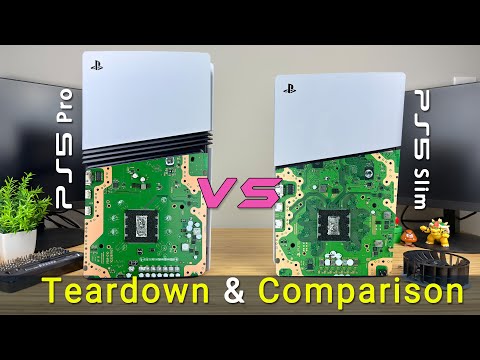Vision Australia Exploring Technology: What's new at Apple 2022

foreign good morning everyone and thank you for joining us today on Wednesday the 26th of October 2022 on vision stores exploring technology webinar today's topic is Apple products that David uses and how he integrates them um for work or for leisure whether it's out and about or at home so very very interesting topic my name is Tony Wu and I'll be one of your co-hosts and as I've mentioned always joined by my fellow colleague at Guru and advisor for Commercial Services David Woodbridge let's begin the session by acknowledging the traditional owners of the land on where we meet today meet today I'll also like to pay my respects out as past present and emerging the webinar will be recorded for those who cannot stay for the entire session and you can access the recording later via our vision astrologer YouTube channel this is an interactive session so please submit any questions that you may have um using the chat box and you can access the chat box uh through keystrax alt H um or shift plus command plus h if Mac User for those that do have issues with using a chat box we will be dedicating session a session or time at the end of the webinar for you to ask a question where I'll unmute you you've got to ask the question and then I'll um meet you back we'll answer as many questions as we can as time permits welcome David good afternoon good morning or good evening depending on where your list for this and this webinar has all the webinars are actually available on the vision Australia YouTube channel so if you know people that wanted to come and couldn't make it then you can let them know about the um Mission Australia YouTube channel so what I'd like to talk about is one of my absolute favorite topics if you know me David Woodbridge and that's all the Apple stuff that I use for home work and Leisure I always like to say play and this sort of stuff is in a bit of a random sort of roughly a cohesive order um I I sort of put the iPhone Pro stuff or just one of the iPhone Pro stuffs up the front because once I've dealt with that we really don't have to worry about the iPhone you know 12 Pro 13 Pro or 14 pro whatever else after that I'm not going to bore you by going through iOS 16.1 for iOS for both you know your iPhone and iPad OS for your iPad the Mac stop or anything else this is just the purely how I integrate Apple stuff into my daily life as Tony said an introduction so the first one like I said let's just get rid of the one of the things that the pro does that the other iPhones don't do and that's the lidar which is the the light emitting sensor that detects or can detect objects in front of you by a bouncing light off it and of course originally that was used for people detection so how close you are to a person um you know 1.5 meters one meter two meters and so on and then of course uh as with the latest update it was also due to doing door detection which I found sort of sort of works not too bad a course with paper detection and door detection um because I don't normally have my iPhone in my hand I annoy my wife by being very geeky and I've actually normally got my when I go shopping I've got my phone in a chest harness and so the camera's pointing forward I've run the you know the magnification out with the people detection running uh because I find sometimes particularly to check out you would assume that when the conveyor belt moves forward that a person standing in front of you would also move forward but sometimes they don't so just having this little I've got my volume turned down and just having this constant thing say you know person 1.5
1.8 so they don't know they're moving a bit might move a little bit forward so that comes in really really handy so that's that's all I want to say about the pro and so keep that in mind that if you want the lidar detection it must be a pro version of the phone so I haven't updated to a 14 pro but the 12 pro has it 13 pro has it and the one in prime of course the the max versions of the 13 and the flower 14 as well the find my app which is to locate people so where they are that you might be tracking devices so things like your your iPhone your Apple watch your iPad um all those sort of things and then items and the items of course are the actual little round button battery based air tags that you can get a little adapter for oh sorry little carrier to put them in and then tie them onto things like your key ring your luggage thank you that's clocking slow actually um so you just use find my so if I'm checking out whether my you know wife has picked up the boys from Karate I can check out people who find my devices you know where's my iPhone hiding in the house somewhere and of course items for all the stuff I've even got Edge tags on my guide dogs harness in her lead because I'm often putting them in spots where I can't find them so they come in very handy now on the Apple watch that find my function is split up into three different little apps on the Apple watch so you've got find people find devices and find items so that comes in quite handy and just zipping back to air tags a little bit the other thing I really like about the air tags is that it's got that proximity sensor so when you're playing the sound um you know actually the find my app you can also get the same you know left right three meters in front of you two meters in front of you all that sort of stuff so it's a really nice way to be able to find it and I'll mention something that you can do with the new airpods Pro case in a minute so speaking with about the the airpods um I use two versions of the earpods themselves um I use the airpods pro and the airpods Max and of course the airpods max uh these huge ones whoops I think they're just unlocked Tony can you still see me okay your camera turn all blurry there we go am I back on again yes cool my iPhone just said you need to lock your phone to get the camera running okay um so these are the these are they're really expensive headphones these things are 900. now the thing I like about them is they've got these very large ear cups that go whatever it is and similar to the airpods pro they do have noise cancellation and trans noise trans input noise cancellation and transparency mode and the other really cool thing that my kids like as if I've got them as well is that you can take off the ear cup and put a different color on if you want to so in our family I think I've got blue my daughter's got uh put this black hole went to some other color anyway I'll read it but you can change them around which is actually really nice and I normally use these for you know my wife's watching TV at night time I'm working on my laptop so I just put these on they're really comfortable and and off I go but it's one thing that you don't need it's just one of these one of these geeky things that I just wanted an over-e headphone because even with the airpods pro I I don't know I just don't like things going into like yeah um it just irritates me after a while whereas these ones are completely over your ends now mostly airpods it's amazing I had this place completely organized and then of course I came back and thought where did I put stuff all right so I've got this is a little magsafe battery pack and normally this is sitting on my bedside table plugged into Power because this is my not only doesn't charge my iPhone it's a battery pack but it also charges my airpods case so I can move it on charge and it's really weird every time I do a demonstration it doesn't ping I don't know what it is about this thing but it's supposed to ping when you put it on it so you know it's charging um foreign actually Tony find my is an and it's a just an app in your normal iPhone sorry so so find my is an app yes um but you would find it in settings and you click on your no no no no no no no it's just an application okay that's where I found mine well that's weird because normally so what you normally do to find my you've got to set up your Apple ID in your iCloud account yeah and then once you've done that the find my app is just on one of your home screens okay well ignore what I said Lisa and everyone and you could also I mean you can also have it up with Siri if you don't want to go and find it you can just say hi Siri open find my and it'll open it up and you've got the the three tabs like I just said people devices and items um so with the iPads iPads the iPod Pro you've got these little earphones um and they actually work really nicely I'm just going to try and hold it up without actually making my iPhone connect to it um and they work really nicely now I'm not going to hold it in my hand too long because it's going to think that I'm actually it's going to try and connect to it so we should just try to do then but the nice thing I said like I said with the airpods pro similar to the earpods Max except these ones you've got your little NE ones that you're popping in here still has noise transparency mode and transparent so noise cancellation and transparency modes um and when it comes to the find my app for finding them they've also got that proximity sensor so you can track them down where they are precisely and also the actual airpods Pro case as well so you can find both the airpods themselves and the case so that comes in really really really handy and of course it's just that General beeping sound the find my app is also available on the Mac so if I go to the mac and I just go to find my my applications folder and to find mine there and again same deal people devices items the other really interesting thing that I use all that all the time is the Ping function on my Apple watch so what the Ping function does let's say you know I've I do have a an iPad and I don't have another I don't I don't have another iPhone but sometimes I put the iPhone down and work somewhere or I've gone to somebody's place and I think well where did I leave it you I can go to the control panel on my Apple watch and just you know flick across if I'm using voice saver and double tap on this thing called ping which basically pings or makes the Iphone play a sound and of course every time you do it it goes Ding A dinga ding a ding and you can find it you just keep pressing until you can actually track down where the sound is which normally means it's you know falling down between two questions on somebody's learning somewhere but that's a really good one uh so rather than you know hauling another device around like another iPad or another iPhone I can just simply use my ping functional mathwatch to check down my phone and that's really really handy um as I mentioned before that you could use Siri to open find my Siri for me is available anywhere so it's on my wrist on my Apple watch with and all this stuff is available via the famous Hui Siri functional core so you can do it manually so h e y series or just series on my Apple watch it's on my Mac it's on my iPhone it's on my iPad and it's also on my Apple TV so no matter what I'm doing and no matter what device I've got I've always got access to um this Theory function particularly when I I'm going shopping and rather than my wife chuckling at me because I've built a grocery product incorrectly like yogurt I can very quickly just check with Siri how useful yogurt and not spelling how it sounds like a phonetic speech person sometimes does and that comes in and comes in quite handy um the only thing I I realized that Siri does not do because I'm now four months into doing karate I wanted to get sort of more Japanese you know character counter 10 in Japanese so when I asked Siri you know how do I count to 10 in Japanese it translated that into how do I count to 10 in Japanese it didn't count to 10 in Japanese for me whereas things like a lady or the Google one it actually just said okay this person wants to know how to count to 10 in Japanese I'll give you a helicoption in Japanese so that actually worked out really well um if you've ever thought about how common the apps are between for example your Apple watch and your iPhone so for example they've all got the alarm function uh they've all got contacts they've all got mail they've all got Maps they've all got weather they've all got Safari even though Safari is not very the way Safari works on the Apple watch you sort of use Siri to do a bit of a search and then you can sort of use the the Safari function and of course you've got timer stop watch world time and all that sort of stuff so both the iPhone and the Apple watch share that functionality in fact when I was coming home uh back from karate today my iPhone was in my karate bag in the back of the car so I just opened up my Apple watch went into mail and I was able to both check my calendar to double check the time for the webinar and I was also checking checking any emails just on my Apple watch on the way back home uh because keeping in mind with the Apple watch there's two versions there's the this cellular version so it has an electronic SIM card that's independent of my iPhone or you can get one send also mode it'll work on my iPhone if I want to or you'll just works off my iPhone myphones need to buy them on one line as well but I've also got the the cellular version and the common apps also extend to the Mac so with um the latest version of Mac 13 that came out this week called Ventura we've also got a few more new apps to say hello to on the Mac so we've got the weather application and what made me very excited because I use it all the time is the alarm slash clock function so I've got an alarm I've got well time I've got timers and I've got stopwatch all available in the clock app on my Mac so I can if I'm doing some karate training in the lounge room my Mac I've got two Max one here in the study or the the toy room as it's normally called and one in the uh in the lounge room and I just quickly go and you know ask HGI Siri to open it up the timer inside the clock app and then set the time and wait to put it to finish so it works quite nicely so again it's me grabbing the most convenient device that's near me to get what I want to get done so yes I can start the time on my watch but what I normally have done that then already I've already started the timing function for my karate workout and all I'm addressing in my Apple watch that point on is just checking my calorie burn my heartbeat all that sort of stuff I'm not interested in switching back to the time and checking out how I'm going I use the the clock app timer on the Mac because at the moment there's a bug in watch OS 9 itself which is it doesn't show you your elapsed time so even though you think you might be training for 20 minutes it still says zero um which to me is not really good enough so that's why in particular I use the mech anyway because I want an an actual time um when I'm going to karate or other places traveling around the place one thing I do like about Good Old hdy Siri I might just keep saying Siri about my heart Siri one thing I like about Siri is being able to say to my watch or my iPhone where am I and you know within a second or two I get exactly where I am so if I'm near karate I've labeled karate as a landmark um I really love it on using that function on the trains because I live up near Gosford on Central Coast in New South Wales now the train sort of zooms between major stations it doesn't stop at all stations and if I'm you know I listen to a podcast and I happen to fall asleep in the podcast um I can just quickly go to my Apple watch um hey Siri where am I and I just said it didn't I um and then that'll actually tell me where I am there you go just talked about my address um so yeah so it'll actually tell you exactly where you are we're trying to train is very important it's also important on a bus um because sometimes I think oh hang on I can't remember the bus turning left so I don't know wherever I'm on this particular street so again I can say Hey Siri I did it again didn't I I'm getting myself confused um you know where's the where's the bus currently up to so that works really well now what I don't normally use most of the time are the other GPS apps I don't really use blind Square I do use soundscape on my iPhone which is an app like blind Square when I go go for walks along the cycle tracks with my guide dog that comes in really handy Samsung TV or David um so that's that comes in the select comes in really handy for those for the you know the blood screen the soundscape Run they they're fine but for the when I'm traveling and I want to know exactly where I am what I'm passing by like I said between the train of the bus um it actually comes through really handy um now if I was being in this mail like I could say where am I on the Mac um but I really think it just assumes that I'm at home so I you know there's no actual GPS in a Mac so even when it says you read blah blah blah it's like well that's what you think um but definitely in the Apple watch the iPhone and the iPad it'll give you your correct information um the other thing that I um Tony yep um if you just take one step back so we can see more of your face oh sorry there you go cool um and there is a question from Eric um who has asked is there a place I'm shooting like a website um or or anywhere that one can use to um show or demonstrate the best ways or tips to to use a Mac um if you have a low vision or if you're online look there's a good place to start is of course Apple views which is the main that's Appley Apple I mean business division that's not a bad place to start for tutorials on the Mac and how to use it there was another person who did I want to say it's Mac one or something similar to that but I can I can certainly find and I can always mention it on my next week's talking Tech show and that person has a number of tutorials on how to use the Mac from the keyboard but I believe it's mainly used for it's mainly aimed at screen reading so voiceover on the Mac um I don't think it's my it's aimed at Zoom which is the screen magnifier for the Mac but the Mac also comes with a really good manual and I'm always the first to admit that I never read the manual unless I really have to um but yeah it's also it's also very good for that as well um the other thing that I often get asked is do I have to use all these devices so let's take them back out of it for the moment with the touchscreen so you know the upper white just got a touch screen the iPhone's got a touch screen the iPad's got a touch screen and some people assume that you know if you're vision impaired it's maybe a little bit difficult for you well you've got lots of different other avenues to use those three devices so you can use a Bluetooth keyboard um some of the little magic keyboards which if I can find it without turning off my computer there we go so this is a little magic keyboard so they're actually quite tiny um and this this like I said this will actually work with my Apple watch to navigate it'll work with my iPhone and of course it works with my iPad so I don't have to actually touch any of my touch screens um with my fingers at all I just use the keyboard now I'm I'm not really going to use my Apple watch with a keyboard unless I really have to but it's definitely there the the second one you can do is that if you are a brown user you can also navigate and read the information off your Apple watch off your iPhone and off your iPad so again you don't have to use the the touchscreen so for example at the moment this is my sorry this is my USB row display sites both USB and Bluetooth and at the moment I've got this connected to my Apple watch my iPhone my two iPads and my two Max so it's connected here to the Mac in the in the toy room and connected to make out in the lounge room because the Brian it's got built-in speech when I turn this on for the day I can hear it say connected to David's picture David's work iPhone connected to David's MacBook Air connected David's Macbook so detector David's Mac Mini and then I've just labeled my iPads iPad 1 and iPad 2 and of course my Apple watch and what you basically do is when you access one of them so let's say I'm currently talking to my my mini at the moment my Mac Mini I can quickly switch to all those other ones because they've already previously been connected so they're basically ready to rock and roll anytime I need them and then of course the the two to five two final things that I can do I can also voice dictate so I can just dictate into any edit area that I'm going to talk into uh and one of the really nice things about the Apple watch is it's also got the little on-screen keyboard um so for people that have first started off with voice over um as a beginner with the keyboard you might remember that there's a basic keyboard function where you simply flick your finger left and right to go item by item then when you hear what you want you double tap with one finger well that's how the keyboard works on the Apple watch so it might sound really tiny screen but all you're really doing is just flicking backwards and forwards or dragging your finger around the screen until you hear the letter that you want and then you won't think a double tap and that puts the character in so yes it is slow but you can definitely do it um sometimes if the voice dictation doesn't get a name properly I'll just use the on-screen keyboard or you know pull out my bra display or use the Bluetooth keyboard so again I I guess what I'm saying is that the systems give you all these different options for be able to use you ever access the touch screen and one really cool feature that just came in on iOS 16 and watch iOS 9 is that from my iPhone I can access my Apple watch through my iPhone so I can literally use all the voiceover gestures from my iPhone controlling my Apple watch and then it's also got some old little buttons that I can press home and back and that sort of cool stuff and then vice versa I can use my Apple watch to control my iPhone so I can do it both ways and that's also really cool so Apple's really trying really hard to make this very integratable um now I'm going to sort of skip past I've got a lot of stuff here on different different health things that you can do with the Apple watch but you've probably heard enough about Apple when you know sleep tracking um so how are you sleeping at night time with your different parts of your sleep how much you're moving during the day the standard reminder which irritates people because it says any 50 minutes please stand to add another another item to your stand account for the day um you know there's the the period cycle tracking for ladies on the Apple watch eight and above now so you've got all these I I don't I don't tend to call them Health features because Apple tends to call the well-being features because they always say it's not a medical device it's a well-being device and of course with the Apple watch 8 and above so including the ultra one you've also got the ECG function that's where you hold your your fingertip on the crown it takes your pulse and then you've also got the oxygen level how much Oxygen's in your bloodstream um and that's also comes in very handy but keep in mind that these are well-being in Brackets health indicators they're not supposed to be you know a fully functional failed income medical device [Music] um now one really cool thing um now this is not nothing to do with Tony's meetings I would never dream of doing this in a Tony meeting but one thing I can do with my Apple watch if I double tap it I'm now getting the time being vibrated to me on my Apple watch so I think it just said it was about 126 I think um so what it did was it vibrated once because it's in 24 hour time the way I've got it so vibrated once for one um it vibrated three times so that means it's 13 hours then for the 20 minutes it vibrated two long vibrations for 10 10 so that means it's 20 and then you know six short pulses for the for the minutes so I can very quickly so rather than you know holding up your watch and looking at it or filling it with Braille or having it talk to you I can just you know put my hand into the desk and just double tap on the watch face um and it just vibrates the time for me um so that's a really nice way and that's also available as well if you're not that's not a voiceover function that's also a general function of the Apple watch um you know when because I'm outside doing things like um you know cleaning the gutters cleaning the car doing the gardening all that sort of stuff I have different Apple watch bands because you know I've got a really nice leather band for work um I've got a nice um a nice silver one for going work associated my two favorite also answer that question Yeah my two favorite browser on the one is Safari because it has the reader function to strip out all the web code I'll leave it with a text on the screen but as far as for accessing web applications like online shopping and those sort of things um Google Chrome is always my favorite so for General web browsing and accessibility type stuff Safari for you know really intensive web usage of applications on a web I always go to Google Chrome um yeah so I've got the I've got these different brand different bands and they're so easy to change the bands um actually oops sorry my my Apple watch my um my kids talking to me so really with the Apple watch it's very easy to do it you just basically push a button in the bottom of the watch Slide the band off and put a new one on so normally when I'm doing the card so it says Apple calls it out fluoro LS Derma band I call it a rubber based watch band but it is really nice to be able to just change bands in and out and because I've got different Apple watches I've got um a six and a seven at the moment I can sort of pick and choose about which one you know which watch I want to use and what band I want to use um the other thing to and I'm running over two more points on the Apple watch then we'll move on um when I Compare the Apple watch to what the Galaxy watches do or the new pixel watch does from Google um the accessibility functions are still not quite yet there so as an overall recommendation I never go past the apple watch now I know you've got to have an iPhone for it whereas with uh you know a Galaxy watch you can have a Samsung and my one still works with my iPhone as well um I'm not too sure about the flexibility of a pixel one but I'm assuming it could still work with iOS as well um but you know in fitbits we know that you've got to run a Fitbit the exercise band on your iPhone or your Android phone so if you want an independent Health tracking system uh typically when you're doing sports then you can't go past the the Apple watch we'll just go past cool there we go it's really funny I've got all my notes written down and I've just gone through the four of them without realizing that I was about to talk about them so there you go that's how I did my notes apparently um now one thing about payments and like this really applies both to Android and iOS so Android you can do Google or Android pay on Google and you can also do of course Apple pay on the Apple watch the iPhone or if you're really carrying an iPad around the iPad as well and of course you can also do it on the Mac as well um I do it with Touch ID on my Mac and the nice thing about that particularly in the shop so when I go shopping at Aldi with my wife and I pay I just hold up the Apple watch near the terminal and I get this nice satisfying little pin after I've pressed my side button and it's paid for and then I immediately get a automatic account coming back from me saying Westpac 110 paid for melody or paid to Audi or something like that so and because what it used to be Heaven before um I just you know I'd either have to ask the person to put my PIN number in if it was a touch screen or if it was lucky enough to be a f plus machine with real buttons on it then I could do it myself but um unless if Apple pay you just hold it up in front of the terminal nice little satisfying ping and you you paid for it so Apple pay is actually really easy to pay and be secure and also be private um so that's all I want to say about the Apple watch for the moment if you've got any if you want more information about the Apple watch um again there's some good good stuff on on Apple views um I did mention the people that followed me on um on my tech Fridays I do every Friday from one to two that I would reveal what I actually purchased this week and I swore that I wasn't going to buy this device I ordered it and then I canceled it and then I ordered it again and I canceled it again and then I ordered it and I thought you know what I'm just going to get it so of course what I'm talking about is this thing on my wrist which is the Apple watch Ultra so this is the the full-blown you know running hiking diving exercise watch you know make your breakfast toast everything else it's supposed to do um I use this for karate all the time because it's got a little action button on the side and I've got that pre-programmed for my workout for karate so I've I've got three routines running for one exercise item so it does my warm-up for karate it does my actual training for karate it does my cutter workouts that I've got time for and it does my warm down one as well so that works out really really well so um and my wife I must say was very nice about it um she just said I I thought that Apple watch looked different um and I didn't get in trouble for it so that was very lovely um so it does work well it's made of titanium um it's being kicked and thumped and bashed around at karate and it's not even scratched yet so that's actually really good and one thing I did learn which apparently is very obvious to say to people but anybody who's got an Apple Watch or a Fitbit or anything else that they take to you know karate type things when you if you're striking with your hands or punching or anything else they actually wear their upper watch on their inside of their wrist so when you do go down your arm with your hand you're only going over the band of the watch you're not actually going and hitting the watch itself and I said that to my daughter I said oh that's a great idea and she said oh no doubt everybody does that and I said well why didn't you tell me that would have been really handy to know uh so yeah so that's what I do of priority so yes it's a tough watch but I could really have it out of the way which is actually quite nice but honestly for a general Apple watch um if you don't want the blood oxygen and the ECG function um then you don't necessarily need an Apple Watch eight you can still get the iPhone or the iPhone the Apple watch SC all right so that's enough for the Apple watch for the moment I just want to go back to the mac and probably explain to people why I tend to use the Mac more than Windows and the main reason for that is in 17 years of using the Mac now I've I've only had three instances in those three years where I've had to get side assistance as a blind person to get the device to get the machine up and running again whereas with Windows as soon as I lose my sound on my whatever Windows computer I'm using I'm you know up a quick feather pedal um so I don't know how many times I've needed to get my wife my children and my cleaner if my family's out to help me get back with speech on the computer doesn't matter if it's been Windows you know 3.1 XP Windows 7 8 10 11. it's always been the issue for me that particularly because I'm here working at home and there's nobody else around I need something that actually runs familiar effectively all the time so I guess that's why I prefer the mac and I can do all the things I need to do for work on the Mac um and an extra fat one of the lovely functions I liked about the Mac which when I was talking about common apps between all the different devices is that I'm one of these people that loves to take notes so when I go to karate or when I go to the appointments for myself or my family for for health and so on I can take notes somewhere Apple watch and then of course when I get home those notes are already sitting in the Notes application via iCloud on my Mac so I don't need to transfer stuff around or want to use my iPhone it's there in the notes app on my Mac really ready to ready to read um the other really nice thing that I don't know I actually don't know if Android does this so if any Android users are you turning or anybody else that knows if Android does this with Windows but if I've got a link or a document or a photo or an audio file or any file on my iPhone or my iPad I can send it via Bluetooth slash Wi-Fi to my Mac and vice versa so in apple land we call it airdrop so I go into airdrop on my iPhone it says aha yes I see that there's Ellen's Mac David's iPad David's MacBook Air I select which one I want to use it for and then it just drops the appropriate file in the appropriate spot great thank you mate that was good I wasn't sure if Android could do that so there you go that's good to know um so that comes in really handy because our whole family is basically Apple um we've all got Apple watches we're very good iPhones and we've all got Macs um so being able to just drop somebody a photo or a document or a hyperlink um comes in really really handy um the other cute thing um now this doesn't happen automatically on the iPhone or the iPad which I think it'd be a nice cute feature but on the the upper white watch and the Mac so on the Mac I've got a talking clock that's built into the system preferences item there under under your clock function so you can have the time talk 15 minutes 30 minutes 45 minutes or on the hour so all of them or just whatever you like so I find when I'm working on a document or I'm doing some research or I'm doing some testing I can basically just you know get the clock pops up and says it's 2 2 A.M or 2PM or whatever else it might be and then on the the Apple watch it just does a chime every 15 minutes um and you can get a choice between a chime or a bird a bird twittering and I just do I I like the bird one so that that comes in really handy to do the the clock function and I can't I mean there is apps that you can get to tell the time like automatically on the on the iPhone and the iPad but they're not built in so I just thought look hey guys if I can have a talking clock automatically in the system on my Mac chirps on my Apple watch why can't I have some sort of chimey type function that's a built-in function um and speaking of sounds um you know with iOS you can have that the background Sounds playing which is supposed to be uh sort of considered to be white noise to block out everything behind you so you can have you know the ocean playing you can have a creek you can have rain for the ocean all that sort of stuff and that used to be only on the the iPhone and the iPad what's now so on the Mac we have the new version of the Mac operating system so I sometimes have because I live on the Central Coast I'm only about 10 minutes away from the beach so because I like to think sometimes that when I'm sitting in front of the air conditioner on the lounge I'm writing a document and then I have the the background ocean sounds turned on so through my headset I get sort of the washing of the waves and the surf while I'm on it while I'm working on a documents so sounds a bit sounds a bit geeky but it also works well and of course all the keyboard stuff that I mentioned before about keyboard access to the Mac also works with you know voice dictation um Bluetooth keyboard and the brightest play but one cool thing that you can also use the Mac with and iOS so iPhone and the iPad with our voice control commands so I can say things like open this application I can say go to button name so maybe if I opened up Audible and I can say go to the play button and then I can say tap the play button or or I can do a voiceover command called the magic double tap so I forgot music playing I can just say voiceover magic double tap so it starts the music playing and then I can say the reverse the same thing again and it stops applying and that's done on one of my voice and the voice control works really beautifully like I said on the Mac the iPhone and the iPad um now there's a smarty pants who show their name nameless Mr MH and um but I've been talking about all this integration somebody said that the only thing that Integra that apple integrates with and I'm probably misquited him now but it doesn't matter because you can't talk to me anyway at the moment um is home kit which means you can control your your smart home um you can turn lights on and off you can turn fans on and off you can turn heaters on and off air conditioners control your lawnmower control your washing machine all that sort of really cool stuff um now really sadly um but I find whilst Apple integrates really nicely across its own hardware and software when it comes to home kit and controlling the Smart Home I I don't know what it is about home kit and good old Siri but I think it's starting to lose the race a little bit so I'm finding myself going be beyond that to um Alexa and Google now just to get more functionality out of the actual um house now because like I said series probably good for turning lights on and off and doing some other things but when I want to get more complicated I just find sometimes it's easier to implement and use more natural wording commands than it is with poor old Series so series good for straight stuff but when it gets a bit more complicated like the Japanese thing I mentioned before um then she starts to to lose it a bit um the other thing I I guess the only thing now again I'm not a really fantastic Android user but the one thing and I I don't know Actually I don't even think this actually even works on um the echo so I'm pretty sure it's not there as a function yet but one thing I love to do with the home pod release is when I'm listening to music on my iPhone I can walk up to my home pod and transfer the music from my own my iPhone to their homepod that's very cool or if my homepod's playing music I think oh it's not bad to listen to I think I'll take that with me out in the car I can put my iPhone in the homepod and transfers the music back from the iPod back to my iPhone so that's actually really cool and then if I'm training outside because I don't have access to I don't have a PowerPoint outside to run my homepod when I want to use the music for from doing karate training this is a really cool trick you can do with your iPhone and the Bluetooth speaker so what I do is I take my iPhone outside with the Bluetooth speaker I then of course you know connect the Bluetooth speaker by the Bluetooth settings to my iPhone and it's all nice and lovely the music's playing to the Bluetooth speaker of course the voiceover the speech program it's staying on the iPhone I'm not going through the speaker I'm going other people and me but then if you want to do so what I do is I put my iPhone down on my my outdoor lounge I put the speaker on the table which is next to my karate mat so I don't end up running into it and then what I do is I ask my Apple watch to connect to my iPhone and then because of my iPhone's controlling the Bluetooth speaker via my iPhone I've got control over the music because what I can do on the otherwise then is to tell the iPhone to go to the previous next track tell the iPhone to go up and down volume and what the iPhone's really doing it's controlling the Bluetooth speaker so that works really nicely because sometimes my wife will come out and say can you turn your music down a bit and all I do is just go reach to my Apple watch um use the digital Crown to scroll up and down because it's only got the music function in focus and off I go so that works really nicely so it's not a you know direct way of going from Apple to the Bluetooth speaker but it's going from my iPhone and it works really nicely um let me just pause for a minute because I've just realized I've been rambling on for God knows how long so does anybody actually have any other questions at the moment and we'll just give people 30 seconds or something uh if you want me to unmute you just use the raise your hand and button located at the bottom of the screen and then I can unmute you and you can ask a question if you can't use the chat box [Music] I must feel like I want to do a meditation breathing exercise that's okay if we don't have any hands up at the moment oh what was that Michael you might have been misquoted if you ask I think you might start being a little bit cheeky that's right I'll talk to you later I do have a question um from Leanne just bear with me Leanne you're right okay Leanne I've unmuted you I should be live oh Mr Speaker and your microphone I mean um Liang can I meet your microphone there we are okay um look everything you've been saying David is amazing but um amateur at this and yes you know I'm way behind the eight ball yeah that most people are up with you so my question is what what's the best source of information for how to get on top of yep okay yep I watch this so the best way to get in trouble is to talk to the at help desk Vision Australia to start off with right um and the and then the the adaptive technology service at Vision Australia can also help you you know basically set up anything so whether it's an iPhone or an iPad or an Apple watch show you how to use it so um because the nice thing about you know the watch and the iPhone is that the the stuff that you use on them is very similar between the the phone and and the watch so they're both pretty straightforward so it sounds it sounds complicated um but at the end of the day they always use similar functions and it's really you know very liking it's very easy to use but then again I've been using the iPhone for 13 years the Mac for 17 and the watch for seven so um you know to me it's just sort of it's it's second nature at the moment but um it's not that hard and like everything it's just giving yourself time and be patient um I remember when I first got my iPhone back in 2009 within two weeks it was fine but when the first 24 hours I really did feel like throwing it for the closet window because I thought how does any blind person really use that this is a gimmick but you know a bit more patience and and playing with it and not being afraid of you know you're not going to break it that's quite good for me right yeah I mean I just feel um that I'm in about first gear and I go up Seven gears and I need to to progress that's right exactly so I mean to me I I guess my stuff is to show what you can actually do if at the end of the end of the day um and most people just would start off with an iPhone and then if you wanted to say track your steps and see how health you were during the day and a bit of reminder to get up you know move around a bit then you might go to an Apple watch um you know if you don't use a Mac and use Windows then you know don't worry about the Mac um and if you don't need to have an iPad um I mean they're great for Low Vision people because if you could screen then you might get an iPad so at the end of the day you know you keep looking at an iPhone and you know the iPhone and the watch or an iPhone and an iPad but you certainly don't have to get all of them you just really get what you need to get the the job done that you want to do but I mean the last question I won't hold you up but can I just ring Vision Australia yes for someone in the tech department yep and then tell them that I'm totally um inefficient and then what happens absolutely then then so two two things you can talk to What's called the it help desk so you read up you say look I want some guidance or I want some tips or where do I start training so they'll put you through to the adaptive technology help desk but then if you want to go for further than actually sort of meet with somebody and do some training then our technology trainers or technology Specialists can give you support and training actually on the things themselves they'll say they'll sit with you and go through it with you and they'll also set it up for you so you know if you say look I want large print or I want speech or I want to be able to do listen to ABC radio then they'll do all those basic functions set up for you make sure you have learn how to use it and then off you go and then later on you want to experiment a bit more then you can come back to us and do some more stuff great thanks so much that's okay my pleasure thank you Leanna all right so one one final stuff because I'm assuming that Tony is not worth we're starting to run out of time um that the the one of the cool things I love using about the um all this stuff so the watch the Mac the iPhone and the iPad is you can have this thing called screen curtain where you literally just blank the screen which means for privacy reasons people can't see what you're doing on any any device that you're using so if you're reading a confidential bit of information um then it's completely private which is which is actually really nice um and of course the other thing um being a blind person is there's a lot have another question okay that's fine I'm just gonna unmute you uh Richard and I need you to unmute your microphone to ask the question Richard the question I like to ask I I use Uber a lot like that because I can't drive of course a big Uber Court bookings we've had to on The Voice and it well you're going to use the app to do it um and as far as I understand it works really nicely I haven't had you hadn't you I haven't heard anybody screaming it at Apple about it not being inaccessible um but you have to do it via the app so you can't do it by your voice um as far as I understand that you've got to use the app to do it unless you're set up a what's called a shortcut which would actually say um open the Open The Uber app up book a car for now and then that's the end of it so the actual function would run like a series of scripts but normally you've got to use the app to go through the app and book it but the app is very straightforward to use yeah I find everything hard to use do you yeah well look again that's what Vision Australia is here for so if you want someone to take you through it bit by bit and explain what's happening and explain what you need to do then that's what the at HUB desk does at Vision Australia so give them a ring on the 1300 847 466 number ask for the at help desk and say can you just help me work out how to navigate The Uber app properly and they'll take you through it oh thanks we're going there tomorrow morning anyway oh there you go we're saving see if you can catch a technology specialist where you're going unless you're able to take you through it just quickly and show you how to do it it's it's particularly if you even already using it or all the the persons used it before it's not that hard to navigate somebody knows how to do it with um you know a large parental speech okay many things cool that's okay mate thank you Richard um we have a few minutes left David So are there any um I guess technical messages that you'll like yeah just yes I do so well look look it has um Sandra pointed out is what what I showed you is what you can ultimately do with all these devices so with the with the Apple watch with the iPhone with the mac and to some extent my iPad these all allow me to do the stuff that I want to do including you know having music outside navigating around at work um using the lidar which I originally said the beginning to detect where people are so what I'm really doing is picking the best device for the thing I want to do but for a starting point if you're getting into the Apple Universe then you know get an iPad if you just want to read books like on Kindle or listen to audio books or access the vision Australia Library if you want a phone then you know the iPhone's perfectly fine um so excuse my phone I can't stop it this is our trick phone this is the phone that everybody rings and anybody who Rings it we know it's a Spam message because nobody knows your other phone number it's actually quite hilarious it'll probably go for about another 15 seconds so I shouldn't go for too long so yeah so look pick your own starting point unfortunately you can't start with an Apple Watch because an Apple Watch needs an iPhone all right so that's the only thing you cannot start with it's an iPhone first and then the Apple watch but if you want to leave the thank you I'm just going to meet my mark sure no worries uh whilst David's meeting his microphone or um audio Jeffrey what were your questions first question was going to be more about how to contact the hell would help set the front driver's side yet so I'm not far behind and yep to try and cue that problem we've already booked session with apple and Sydney or from the southern Ireland so because they have to go up there next Friday yeah but two questions I'm just going on for the Uber um previous yes I equally have problems with food possible to to try and get some help from other than online and and it's not necessarily online for their Quest my problem is low vision um they say a cabs are they cars arriving they quite a quite a registration number you can't can't see it yeah my mobile and I can't find the means by which I can get some assistance from business Australia or Uber you've got to improve that service next question okay look what do I okay so the the first question I mean I would I would ring up the IT Help Desk anyway for the um for the you know the where do you get started accessing this stuff yeah and look you can also get um you know I've been talking about voiceover which is the speech working all the way through but there's a really cool thing you can do on your iPhone for low efficient people so you can either use you know larger fonts or screen magnification where it requests the images on the screen or you can get this really cool function where you can swipe down from the top of the screen and it will read any text that's on the screen so if you're saying you can't read the registration number properly then you get to read back now when I've ordered an Uber and I haven't done it for about two years now because of um covert what I normally do and I can't remember if I this was a function in the Uber app but um and you can have a think about this too because I don't know if you can do it can you leave special notes for the driver because I normally always say when I'm catching a normal taxi I'm a blind person and I'm standing at the front with my cane on my guide dog so don't just pull up and sit there like a stuffed dummy and wait for me because I won't be able to see or know where you are you need to get out of the car and come and get me um you are able to message your assigned driver and I guess my advice for you Jeffrey would be to um I guess book a session uh if you can with your local Vision share office with the adaptive technology specialist so they can go through the accessibility features of the phone um as David had mentions so enlarging the the screen so the text is easier to see um and and actually help you I guess run through on how to message the driver and use the app more confidently so that would be my recommendation for you Jeffrey yep there's also there's also a really good there's also a really good thing if you want to show somebody if you when you go into Apple ask them to run ask them to use the iPhone assistant accessibility assistance and what it does it pulls so you can put in like I'm low vision for example and it brings up all the different types of options for the person in the shop to then be able to take you through and set it on the phone like load your fonts larger text all that sort of cool stuff because sometimes in these shops you might get a sort of a newest type person who may not know about accessibility so if they are you don't need to worry about it but if they're not you can say look can you just run through with me the um the iPhone accessibility assistant because that might have both of us get my phone to a spot where I can see it properly as you mentioned earlier some sort of tech session that you yes every Friday yep [Music] we sit around and we talk about topics of the day that I've come across my desk um anybody can ask questions about any topics they might want to have a yak about um the only thing I just say to people there's about normally about 10 or 15 of us um and we just have a bit of a chit chat and I keep for Keen to ask the quiet people to just jump in at any time they like and just ask a question so you know we might there might be four or five of us that get carried away talking about a Pacific item but I always say to people just just drop in and and you know have a chat about it so but that's every Friday um Sydney time from one to two o'clock I will email the link to everyone that's attended this video fantastic all right Tony I think that'll do me first day no worries so thank you everyone for attending um this exploring Tech webinar and very fascinating to learn more about Apple products from David uh if you have any further questions on what had David had discussed today or you needed assistance with any of the Apple products that you have at home uh please contact the at help desk on 1300 847466 and at the end of this particular webinar session we'll also be emailing everyone um links to what was discussed as well as the tech session that David runs on a Friday at the end of the webinar there'll also be a short survey for you to complete and any feedback that you can provide will assist us in improving our content and delivery of future webinars stay tuned for the November um session uh so check out your emails or our webshop and we will provide further details then thank you everyone and I will also provide the phone number in the email for you as well Eric thank you everyone up and goodbye bye David thank you thank you thanks folks bye
2022-11-07 11:18