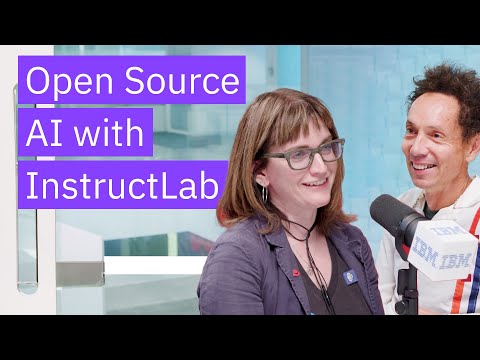Tested: Ryzen AI 300 vs Snapdragon X Elite & Meteor Lake Efficiency

Hey, internet Gordon Ung with PCWorld here. With the second half of my look at the AMD Ryzen AI 300 series processor. We have a video on the channel already if you want to look at the performance numbers. I get into all the performance stuff into your eyeballs fall out in that video. So if you want to look at the performance, please go to that video.
But today it's about power efficiency. It is also about the performance on these laptops, basically running on battery and power efficiency plugged into the wall because that it does matter as well. Interestingly, we'll check that out later.
And also some very interesting data from across will doing, setting up for this video and doing all the testing on these laptops. let's, let's click on to the next slide though, because, let's get this rocket started. Right. So these are the specs of the three laptops I'm looking at.
The first is the ZenBook S 16. It has a rising i9 370. There's a 12 core Zen five based laptop.
It is a lightweight laptop. I know you think it's a big laptop because the 16in it is not a gaming laptop by any stretch. Not a primary gaming laptop anyway, and it is also very lightweight at 3.3 pounds with a small 65 watt processor.
I would call this really a big ultrabook. Or maybe it's similar to Apple's, MacBook M3 15. Basically, for those who want lighter, I don't really need heavy duty performance for GPU, but still basically want a very lightweight laptop with a big screen. The second laptop is in Asus ZenBook 14 OLED, and that has, Intel's current best Intel Core Ultra seven 155 hp. Yes, I know Lunar Lake is on the way. On the way that's going to be the ultra 200 series.
we'll get there when we get there. But today, that's all I got to look at is the core ultra seven 155 hp in the ZenBook 14. And of course, the last laptop is the 13.8in screen Microsoft Surface Laptop seven that has a Snapdragon X elite with the 12 core X1, E, 80 in it. Basically, it's mid to upper tier, I would say of the Snapdragon next parts.
it's quite a nice laptop. All of them have the same amount of memory and basically the same amount of storage. But the real key performance here today is really looking at the, processor, because you want to know what's going to affect the, efficiency here. The the efficiency of the processor makes a big difference in, laptop battery life. The second one is the size of the battery. basically, the battery is a gas tank on your car.
The bigger the bat, the bigger the battery, the bigger your gas tank. You can go further no matter what. So we have a 78 water battery in the ZenBook 16.
We have a 75 watt hour spec battery in the ZenBook 14, and we have a 54 watt hour battery and the Microsoft Surface Laptop seven. The other thing that matters as well is a screen. because the screen does matter, this technology matters. Even the size can actually potentially matter here. And we have a 16 inch OLED panel in the S 16. We have and that's the ZenBook S 16.
We have a 14 inch OLED in the ZenBook 14. All that, and we have a 13.8in IPS panel in the Microsoft Surface Laptop. So I also though I would say those are the three key movers of battery life. Yes. you know, maybe Ram selection and clocks can matter.
Storage can also matter quite a bit as well. But we're going to just sort of pretend that's not going to make that much of a difference today. But I still think really comes down to battery capacity. Screen and processor are going to be 80% of of of the game here.
So let's move on though. First benchmark chart. Yes I know we weren't going to talk about performance, but this is actually the chart from our previous video as well. But I just want to recap basically how it stood because, I did a bunch of performance testing and then I did do one battery test.
This is you all Procyon office uses word, Excel, PowerPoint and outlook to basically run through several scripts. Very realistic, workloads. If you actually watch it, it looks like somebody is actually using office. It actually has all four of the apps opened at the same time in it all eight, all tabs through 24 open, apps while the screen is on.
The winner was the Surface Laptop seven with the Snapdragon X elite, in second place. Although I would say it's pretty much a tie is a ZenBook S 16. With that rising I 9317 it and well, basically again tie the ZenBook 14 OLED with the core ultra 755, but basically both the x86 chips give you just over ten hours. And the, Snapdragon, the ARM based chip was giving you basically almost a two hours more capacity or runtime in this in this rundown test. And yes, I think that really does matter again, is the battery capacity, because you're looking at 78 hours for that A16 ZenBook, you're looking at 75 watt hours in that ZenBook. 14 all that, all that.
And basically that's basically almost 40%, 40% plus larger batteries in both those laptops. but of course, the other key differentiator are the OLED panels. And I'm going to get into that because there's going to be a slide that probably is going to open your eyes on the difference between an IPS panel, an OLED. In this video, if you want to see one thing that's going to shock you, you're probably going to want to see that slide.
But this is all the information here. This is actually in the other video that is on the on the channel already. Let's keep going. This is new info.
This is looking only at the SoC package power of the Ryzen I nine versus the an older Ryzen nine 7948 chip. That is basically a chip rated for 35 watt hours to 54 watt hours versus the 28 rated rising i9 370 chip. again, quite a bit difference in the power rating between the chips.
Also the Ryzen nine, 79 and 48 just in the Razer Blade 14 I tested is, pretty much a content creation or a gaming laptop. It has a GeForce RTX 30, 40, 70, laptop GPU in it. So it's it's got quite a bit of power to it and to power all that up. It also has a, 230 watt power brick that is very, very heavy. For this, though, I'm able to use software instead of hardware to look at it.
So we're using info to log the package power of these chips. And as you can see, the, the not a surprise, the Ryzen 7000 with the Zen four cores at 35 to 40 54 watt hours, I'm guessing it's set for 35 hours technically is consuming, about 75 watt hours in a Cinebench run. 2024 run over the entire thing, the Ryzen I nine, 30, 70 is actually down there at about 33W over the entire run. And of course, you're going, well, big deal, Gordon.
I mean, I would expect a, a lower wattage SoC to consume less power. Big whoop. Do you do? Well, here's the thing. That redline is finish is a little shorter because it's actually finished doing that.
Cinebench 2024 run a little faster than that. Razer Blade 14 with that Ryzen 979 and 48. And reason is the performance was a little bit better because if you look at the score, the ZenBook S 16 with that, lower power Ryzen I 9370 is about 982. I mean, really, it's a tie for the most part with that Razer Blade 14 with that Ryzen seven 3948. Yes. But it is still actually faster despite again, let's look back at this. It's using less power, right? That that's a considerably less power only in that saucy package.
That's not counting the panel. That's not counting the SSD. That's not counting the Ram. Any of those stuff in the laptop. Right.
So I would say that is a that is a quite impressive thing. Yes it is 12 cores versus eight cores. I get it, I get it. But still you're looking at a better performance. and while you're using significantly less power for that, Ryzen I nine in that, ZenBook S 16. So that is something I looked at first.
That's, that's just just an eye opener. It's a very interesting thumb sucking, data point that I think everybody should keep in mind because again, we're getting these big ultrabooks that can run with, you know, lighter weight content creation laptops, and that's pretty damn impressive. So, let's keep going. The next chart is Web Expert four, and this is basically a browser based benchmark. I'm running this on Chrome 126 127 basically the same thing. this is the total system power at the USB C port.
I'm not measuring at the wall, before the power brick. So that would be measuring on the AC side. I'm actually running this, measuring this after it's been converted to the DC power that the laptops can consume. The orange line is the Snapdragon, the blue line is the Intel Meteor like and the red line is Ryzen i9.
I know as you're going, you're going, I can't see anything. This is like you dropped the box of crayons and stomped on the floor with them. But for the most part, you can see a lot of these, blue lines and red lines that are peaking up above that orange line. A lot of the concentration orange.
But I'm just going to quickly blip through the three charts, separated so you can see how these things look. First up is Meteor Lake. I hope if I got the charts right. Oh, it worked for I did it right for once.
Okay, so you can see again, very Intel like Intel really likes to boost up, get off the boost and drop down in power. And you can see basically it boosts up, drops down, boosts up, drops down, and very, very spiky things that I've seen in Intel for a very long time. Tiger Lake going back before Tiger Lake. This is what Intel does. Very, very spiky. Again look you're looking at, they're boosting all the way up above.
Remember total system power. Total system power because has a 65 watt hour power brick. But they're getting up to about 58W.
Just peak short momentary peak. We're talking probably milliseconds here because this is 50 samples per second. Using the measurement methods tools that I'm using. So you know, for Intel, like next up, a Snapdragon snapdragons. Very well behaved I would say again you sort of see those peaks. Basically WebEx for for is a lightly threaded benchmark running in the browser.
It's the only thing I'm running. It just kind of blips up and down. But again look at Intel. Very, very high peaks dropping back down.
But you can see that concentration is, you know, averaging about ten watts. I averaged out the score here about ten watts over the entire run. the Snapdragon X elite Snapdragon Elite X. Oh, I got that right. I don't know, is about seven watts. So a little bit less power running web expert for for total system power consumed across this run.
So averaging about seven watts during the run. Let's look at AMD. So AMD I would say is about halfway because run same scale here 0 to 50W 5050 right. I would say AMD's a little bit Intel. Like we're getting decent boost boost clocks and consuming more power, but on average about 7.7W. So ten watts for Meteor Lake, seven watts for Snapdragon, 7.7 rods for, Ryzen I nine.
Keep going, keep going, going and keep going. You got a lot to get through. All right. Now, of course, what does matter is the browsing performance in the end.
Because does it matter? Well, okay. The only thing I'm looking at this is the performance chart from the previous review. Ignore and ignore speedometer. This is again browsing 126. Oh, I guess it was. I was in Chrome 126.
So you're basically looking at, the three laptops running, web expert on this benchmark. And the high score is the Ryzen A9 at 348, not a huge win, but decent, decent lead over Meteor Lake, which is second place at 326. Snapdragon is at one, 316. So, the winner is rising AI and actual performance and, it looks like it's this decently is doing that decently less power than Intel. A little bit more power then, then Snapdragon.
Qualcomm. All right, let's keep going. What's next? Next is a Cinebench 2024 run.
Same methodology where I basically am measuring at the usb-C port, 50 samples per second. And, this is the, the again, what I do is I measure an all core multi-core, multi-threaded run of Cinebench 2024, red is AMD, orange is Qualcomm Snapdragon, blue is Intel Meteor Lake. And you can see that actually Meteor Lake does peak up a little higher, but it does drop down to a little bit less power overall. And Ryzen is using a little bit more power than Meteor Lake. And I would say it actually looks very, very close to Snapdragon X.
And interestingly, you would think it would boost up to higher performance in the beginning, but it is very flat. And I've seen that from the past where they they generally don't seem to boost up to very high all core loads at the, at the beginning of the load. And I did average out the, the score here and the actual watts consumed. And they're pretty much using about the same power. Although the rising I is about 46W, which is who cares. But overall, because it does finish it shorter, the ones that finish this shorter, you can see red, you can see orange.
They finish it before that meteor lake, which is coming in last because it continues on and on. let's look in a little of this dive in. So I actually restricted the scale so we can look a little bit closer at the performance of this running Cinebench in Watts consumed. And you can get a little, close look at it again and looks like it's tracking right along with Snapdragon.
And again, the same similar wattage consumed as as is, Meteor Lake, again, 45W. But it is taking considerably longer to finish this Cinebench 2024 run according to my tests. Let's keep going. this is Cinebench 2024 single threaded run. So we're running this same thing again, same methodology measuring at the usb-C port, DC side and the chip that is using the most power is Meteor Lake at about 28W, the rising AI 323W. Again, I hope I didn't misspeak there.
28W for meteor, like 23W for Ryzen I 300. So a little bit less power. Five watts is really, quite a bit. That's that'll get you more battery life, basically, if you run it and again, this is running, in the high performance mode on both on all the, these laptops too for the case.
This is all plugged into the wall performance. And the reason I did not do info to measure is say SoC power is it simply does not work on a Snapdragon parts yet. So hopefully that'll come one day. And Snapdragon actually is the most efficient here. Running best performance at 17W. So 17W versus 23W versus 28W.
And this is single threaded performance. Okay, I'm just going to throw in performance in single threaded performance. And winner is Snapdragon. So we are consuming less power. Again this is the this is the power of that Qualcomm Snapdragon X elite. Pretty damn good because you're consuming about 17W.
Yet they still have the highest performance against the Ryzen I at 113. And the Meteor Lake is down there at 104. So, winner here, Snapdragon X elite. And again, consuming, significantly less power. Well, significant may be overstating it, consuming quite a bit less power than the x86 parts in Cinebench 2024.
Okay, up next is what I'm calling a real world browsing and YouTubing. Earlier, you saw me actually break out a chart that showed you the performance of these three laptops in battery, rundown, running you all Procyon office, which is again, a very repeatable. It's a great benchmark, I love it. again, you're getting ten, 12 hours on that. I run it more than a dozen, almost two dozen times in those laptops over the last month and a half and, very, very repeatable all.
It's a great, benchmark, but, I would say it's also not necessarily realistic, as, as a test either, because there's other things that you do at the same time, if you actually go back to my Snapdragon X, video, you can actually see where I talk about the methodology here. I'll go I'll summarize it quickly. Basically what I do is I take all three laptops, I hook them up to a friend tech sync monster that lets me control all three laptops using the same mouse and keyboard. So what I did is I fired up Chrome 2127 on all three laptops.
I'm running, all three laptops in the, the basically out of box power set recommended and balanced for balanced power for the x86 laptops, and recommended for the Surface Laptop with the ARM chip inside of it and for the entire run. This is very painful. I just sit there and I browse, and I browse and I browse and a browse.
And I know a lot of people have their own browsing tests. They have their own scripts. there's a lot of stuff I've tried out there.
there. Cool stuff. This is, quite a bit different, I think, because I think a lot of scripts that I've seen in the past rely on a single browser tab. I basically for this browsing test, I tried to make it as realistic as possible, so I really did.
I fired up Chrome, I fired up, YouTube. I started listening to the full nerd in the background, and a lot of people do this. And also, by the way, I used, earphones to minimize the impact of the speaker subsystem on the consumption of battery life. So I'm using, you know, the same Apple earbuds in all three of these laptops and essentially doing the exact same thing.
So if I go to PC world.com and I click on the top story on all three of those laptops, that story would be clicked on as though I were sitting in front of the laptop. And I think it's, basically about as real as you get. And then I, you know, again, a lot of these, pre canned benchmarks where they use browsing might use that same tab, tell that tab to go to another website. Well, I don't think people browse that way. I think a lot of people start do tabs.
I started a new tab. I go to macro. There's a new tab, I go to the SFGate, I start new tab, I go to Wikipedia. I open new tabs, new tabs, a tab. I get up to about 25 different tabs.
I can read the list here, but I also made it as realistic as possible because, logging a lot of the browsing logging tasks I've seen basically sit there and artificially scroll down the, the page at a fixed speed. I actually force myself to read through these pages as much as possible if I got bored with something, and I want to do something else, I scroll down fast, or I went and did something else, or I opened up a new tab. But I did not just continue to scroll down the same page to the bottom and then scroll back up to the top. So it is about as real world as you can get in my opinion, because again, this is something I did, realistically.
So there were quite a few times, I would listen to the full nerd in the background and then there were times where it, I had to take a break because simply, I could not sit there for the amount of time that it took for you to browse, because that's just painful. So I would, do something very realistic, I think, as I would go to a full screen, I would run the full nerd in full screen. I'd make sure that they're all set for the same reason. They're all same, make the same read. By the way, this is all on Wi-Fi.
Wi-Fi six, or an isolated access point that I placed about six feet away from the laptops themselves. And, I basically had if I needed a 20 minute break or a 30 minute break, I just watched the full nerd, in full screen mode, which basically simulated what a lot of people do because, hey, I'm watching a live stream. I'm watching something I'm doing that.
So I would consider this probably, again, it is not real world because I'm doing it for artificial reasons, but about as close as you can get to the real world as you can. I did not do what I did in the previous testing on the Snapdragon X versus meteor Lake, because it takes quite a bit of work to create fake accounts for every single thing, and set everything up to make sure it runs the same way. Believe me, it is very difficult. And the other problem with this test is it is our inorganic test. You cannot reproduce this test.
Nobody can reproduce this test. I can run a once and that's it. And that is a big weakness at the test. But it also does tell me what is actually really realistically achievable. Achievable by these laptops.
And by the way, all of these screens were set to 200 nits on all of these, which is a realistic brightness. that's actually works quite well in my, dining room table. Even in the daytime, I didn't crank it up to max brightness.
I didn't crank it down to 100 nits or 150 nits. 200 is quite usable on these laptops, and this does save you a little bit of battery life. The winner, as you can see, is that 78 watt hour, ZenBook at 16. That's giving you what, 123456789 just about ten hours of browsing and YouTubing, as I would call it, because I don't call that streaming. I call that YouTube. Me. So just over ten hours for that reason, I nine, which is pretty respectable, of course. Yes, it does have that big old 78 hour battery, but it does also have an OLED panel.
And I was I did run the ZenBook 14 and the 16, ZenBook 16 in dark mode, but there are simply some web pages that ignore being in dark mode. Wikipedia, for example, ignores it. There's quite a few web pages that simply ignored it, so, I would consider it quite a mixed PC world ignores dark mode. You used to get a power eating white background. Again, please stick around for that OLED, comparison IPS because this can be an eye opener.
Snapdragon comes in second, solid second. I would say with what, 1234567 eight hours. So just over eight hours versus just over ten hours. For that reason, I yes, the Ryzen I has a bigger battery, but it has the OLED panel.
But, you know, Snapdragon next lead is quite efficient, does quite well. And that's no surprise. it's it's really not bad. It's really respectable. And you've seen that already proven in that power consumption test.
Measured the usb-C port. Meteor Lake loses here. ZenBook 14 OLED with Core Ultra one, 55 H with 75 watt hour battery coming in at what? let's see.
One, two, three just over seven hours. Again, not bad, though I would say not bad to get about seven hours of battery life on this, doing realistic browsing and, you know, Meteor Lake actually does quite well. It would have been nice to throw in a Rapture Lake laptop to compare this to, maybe one day I can do it, but again, I can max that up for laptops with the setup I have. but I think if I were to do this, I would want to do this with, an Apple M3 or and M4 and a little more Lunar Lake laptop, because that's what I'm more interested in to see, a Raptor lake. And I do want to point out that the ZenBook 14 OLED.
Is that a little bit of a disadvantage this laptop is? We've had since January for and we've been hammering on it with testing, and the battery is and not a great shape. And now currently the Max it will charge up to is about 68 watt hours. So I recorded the actual battery capacity that it had charge up to before the run started. It was 78 hours for the ZenBook S 16, so it was a fairly first battery, the Snapdragon X elite 54 watt hours, and but that core ultra with that, meteor Lake has had its battery beat on it quite a bit, and we're seeing about less 10% less battery capacity in it. I've tried a couple of things to try to get it to come back to 100%, but I haven't able to find yet.
Maybe it's something the U5 got to dig around that, but I just want you to consider that, that laptop is at a is at a disadvantage because it has one, a 68 hour water battery, not a 75 watt hour battery. where it starts and it has an overhead. So just remember that. Let's keep going down.
Hey, you know what again, you know, Gordon keeps harping on all that I keep I keep hearing Gordon talk about OLED. Yeah. He keeps talking about the old why does that matter so much? I think that 78 water battery being 44% larger than its Snapdragon next leak matters most.
Well, to get to the bottom of that, I wanted to see how much all that matters, because I will say I've seen a lot of OEM numbers already and say like, hey, the laptop with IPS, especially the standpipes, awesome battery life and all that. So pretty good. But you're going to take a big hit. So what I did is I took these laptops and I hooked them up to an external usb-C powered, panel. It's a very small panel, but it was usb-C powered plug in to a semi on both of the ZenBook laptops. So basically and that let me disable the OLED panel on the, ZenBook S 16 and disable the, OLED panel on the ZenBook 14, as well as the, Surface Laptop seven. Results.
Voila. The first number you see is the original number, that you saw. for, running office, Procyon 365. Again, I ran this because it is very, very repeatable on all the tests. And we're looking at you know, again, 635 minutes for that ZenBook 14, all that. if I take that all that on that ZenBook 14 though, and I turn off the panel and I run an external panel using HDMI, I nearly I double the battery life.
It gets up to 1220 three minutes. I know that, yes. I'm not making this up. This is insane, right? We're going from 635 minutes with the inboard panel to an external OLED external panel of 12 1200 minutes. So basically doubling the battery life. If we turn off that, all that, and I know you're going, well, that's insane, Gordon, because, I'm not going to run it on battery, without using the inboard panel or something, because that just makes zero sense. It just it just doesn't make any sense.
And I agree. But what this is designed to do is give you an idea just how much OLED can suck up power. And again, remember, you are processing an office run the entire time with a white background practically. So it eats up a lot of power on all that.
And I don't know what the wattage, ratings of this panels, these panels are, they're both Samsung panels I've been digging up. I've been trying to find the numbers, but I'm going to find it. But you're looking at a significant power consumption when you're running them at 200 nits. Again, this is all at 200 nits. And also running them, with white background.
So all that on white is not great. We've known this for a long time. I didn't realize how significant it can be. And these are fairly high res panels because you're looking at 2880 by 1800.
I don't know if that matters or not. but still clear, OLED is going to consume more power, especially with a white background. Up next. So an orange is that Surface Laptop seven with this Snapdragon actually, that has a, that has a sharp IPS panel.
It's a 120Hz. All three of these or 120Hz panels, they're all touch screens as well, which does use a little bit of power for the digitizer. But you're looking at, 2304 by 1536 res on the Snapdragon. Well, of course, the weird thing is you're going, well, you must have these charts mixed up. No, I double checked it because I thought I did, too, but I actually saw a performance rundown decrease when I ran the internal panel off. And I know you're gone.
Well, that makes zero sense, man. You must have screwed this up. Well, I'm telling you, this is correct. And I have a theory on that.
And that is because the ZenBook 14 and the ZenBook 16 both have HDMI ports. And I decided to run basically the AC my ports, because if you're running a usb-C panel over usb-C and it's got touch on it, which I do have on this, it can get a little weird sometimes. I saw I decided to run an HDMI mode on both of those and, because the Surface Laptop seven does not have an HDMI port.
And why you didn't do that. Microsoft I don't know. There's plenty of room on that side of the laptop. I had to run it in USBc mode. So, I ran over usb-C though using HDMI, so I ran usb-C through an HDMI, adapter.
So the panel was running an AC mine because I did not want that touch panel to activate on my touch screen, because I did not want that to eat the power up. But still, why in the world is running external AC, usb-C to HDMI using a power? Is it the adapter? I'm using? Possibly. Possibly. That's it. And the other thing that I'm also really thinking it is, is when you are plugged into USB, C or the USB four ports on pretty much or a Thunderbolt port.
Frankly, on any laptop, you basically light up that Thunderbolt port. you light up the chips behind the Thunderbolt port if there's any re drivers re timers in there, you light those up as well. I don't know how much power those chips consume, but they do consume power.
And it's possible that was just enough to drag down the batter performance of the Snap Dragon X elite in the Surface Laptop seven, and I think that's likely the reason we saw a decrease in, performance of these laptops when running that way, because, it makes no sense. But honestly, that's it's got to be the only reason. So I have to go back and run the others just to see, over using usb-C to see my, to see how it's power. But this is a, this is a passive, usb-C to HDMI adapter. It's hard to believe that there's anything in there that's using a lot of power, but it is a possibility. And both those combined may have dragged down, because I did have to run it slightly differently than I did on the other two laptops.
And again, we look at the bottom in red ZenBook S 16 with the rising i9 and that 78 hour watt hour battery. And of course, I screwed this up as a 78 watt hour battery. In that laptop, we go from 642 minutes to 1695. Yeah, we go from 642 minutes to almost 1700 minutes. That's just simply insane.
and then again, points to the that's a 16 inch OLED. It's 2880 by 1800. It's pretty high res and it's got touch in there and and that panel, when you're running it basically lit up all the time because you're running near white almost all the time in your Procyon office. It's probably consumed quite a bit of power.
So I can imagine if you had one of these laptops and they built it with an IPS panel, you actually see probably a pretty decent increase in performance in battery life. That's my guess. And we'll probably see that broken out by some of the OEMs to decide, like, hey, I want a laptop with IPS because I want to have something I can market with, you know, X amount of hours, right? It's also possible they're going to use that to market the laptop, saying, oh, by the way, we can get 12 hours of battery life for 15 hours of battery life. But anyway, would I take it OLED over battery, battery life? That's a big question because honestly, the fact that it is using a 78 watt hour battery and you're still getting you're getting still exceptionally good battery life out of this, you're getting basically, equal of that Surface Laptop seven with that Snapdragon next late in it. yes.
It has a quite, quite a bit better battery life in it, but OLEDs are just gorgeous. And I would say a lot of consumers out and go and they're looking at sort of like, well, this laptop gives me 12 hours, this gives me ten hours. But I get no that I think a lot of consumers are going to go give me that old because OLEDs are plain sexy.
But that's just something you need to know because, that is important information for you now. But anyway, that is a very eye opening thing because, clearly panel technology has a big thing to play here. Let's keep going though, okay? This is performance. This is why I'm really remembering why I included this. So I saw a very sharp drop off performance for the Ryzen A9 three seven. Yeah, I got better battery life.
better battery life in Meteor Lake. Slightly better than, Snapdragon next Elite. No, wait. No, it got decent battery life. Let's just say that I can't remember that because I was six slides ago, but, it did that at the cost of performance. Unplugged the A16 on running in balance mode. It does actually try to push it into, battery.
they try to push it into best battery or let's see what the heck is they try to put it into a battery conservation mode. I can't remember what the exact name of it is in the Microsoft Power mode, but I decided to run it recommended to equal because it would be the same as as the Meteor Lake. And frankly, most windows x86 laptops will run. basically in, balance mode. They will not fall all the way back to the battery saver mode, basically, because you're giving up a lot of performance there.
In fact, this performance would have probably been even worse if I cranked it back. So I want to, dive into this a little bit more and look at it because, performance does matter. when you're running on battery, it does make it quite a bit different. So what I did is I took Geekbench and I took it current 6.3, and I ran it on the laptops plugged into the wall. AC yes, I know all laptops run on DC electrical nerds I know, but this is the way people understand it.
And I also ran it on DC. So unplug. AC is plugged in, DC is unplugged and you can see when running in the best performance mode.
So I basically selected best performance mode on all three laptops and also on, by the way, for the two AC laptops, you can actually select fan mode. I selected, I think standard fan mode for both of those. I didn't select the high performance fan mode, and you basically see that we see the performance drop off to, what we're looking at. on, I'm going to make sure I don't screw this up. We're seeing it's not bad.
I mean, you probably would not feel it. You're looking at a, multi-core, drop off in performance for Ryzen I 300, about 12% for Meteor Lake, about 6% Snapdragon doesn't care. It doesn't care whether plugged in or not when you set the best performance mode.
then then the next mode, though, is better performance, because that's the middle mode that is available on, the laptops, on the Snapdragon based laptop, the surface. Anyway, the Asus x86 laptops, both the A16 and the, ZenBook 14 give you the choice of balance. So running on balance, though, and again, the fan mode set to standard, we see that, we see the Ryzen drop off 24%. So basically you're going to see multi-core performance on in Geekbench drop off about 24%. And I picked Geekbench because it is a fairly easy, test to run. It is also fairly lightweight. It's not like Cinebench.
It takes 20 minutes to run. So it's actually, probably reflective of a little more realistic, concerns and somebody running out, Cinebench. realistically, frankly, Meteor Lake actually falls off the most, giving up about 28% when you unplug it and you're running in balanced mode, on battery. So give up about a third of your performance on that, ZenBook 14 OLED, laptop.
And again, Snapdragon next does not care. Does not care. So that is that is again that is again something that is something that is in favor of, of Snapdragon. Right. So let's let's move on to what's my next chart. Okay.
This should be the last chart. And this is single core performance. And again, you can see, the performance of these laptops, they dropped off, again on the x86 laptops, we see Ryzen in best performance drop off 11% Meteor Lake. We see drop off 3% in, balanced mode. We see Ryzen, I 300 drop off 29%.
We see Meteor Lake give up 34%, and we see Snapdragon not caring. It does not care. Unplug or on no matter what on better performance and best performance, it basically runs full tilt running Geekbench this whole time.
They may not be the same with the heavier load, but on Geekbench single core and also multi-core, it it doesn't care. Let's go back and take a look. Because look at all those orange lines are damn near the same. Yeah, it's a little bit of a trend down, but you're just not going to feel that. It's just simply going to feel snappier in everything you do. Whereas you know, those x86 laptops are going to feel a little bit slower than when they're not.
When they're then they were plugged into the wall. And on the last one, when you're looking at set to best efficiency. Yeah, there it goes. That's what they call it. if you actually have the Windows Power mode set to best efficiency, we see the Ryzen I 300 give up 20% performance and Meteor Lake give up 29 performance. And again, we actually do see, in recommended mode, the default mode for Snapdragon X, that ARM chip, it does fall off, from better performance or better performance, but, that's just simply the power mode because it does not care or there's plugged in or not plugged in.
And I would consider this a big win for the Snapdragon X elite over the x86 parts, because that is that is quite impressive. So overall, though, what do I think? I think in raw performance plugged into the wall again, go back and look at our Ryzen AI 300. video for that. You know, Ryzen I 300 is currently top of the world. there are some things that can give up some performance against, Snapdragon and Meteor Lake and of course, Meteor Lake. When you're talking about a higher TDP part, 55 watt hour, 45 watt hour parts, it probably can, pull up ahead of it, but that is a hotter part in.
And with that, what you really should be comparing to Ryzen AI 300 at a higher wattage setting to. So, Ryzen I really is top of the world when you're looking at a performance, plugged in to the wall. Also, battery proficient efficiency is quite good compared against the Meteor Lake.
Meteor Lake just is not doing quite as well against Ryzen I 300 as you hope it would. We saw plenty of things where it was just simply consume more power. And then for actually battery runtime again that gets really, really squiffy because we got all that.
We got size of battery here. I haven't gotten there yet. Maybe if I get matching laptops, we'll see. We'll find out one day.
But as a science experiment, I'm going to guess Snapdragon is probably going to give you better, better battery runtime than both x86 parts. We'll see. Maybe, maybe. I don't know if you have the same laptop with same screen, same battery. Maybe that's my suspicion, but I do think probably rising AI, x86 versus Intel Core Ultra meteor Lake, both x86 chips, both basically probably what most consumers are going to be considering buying because they do want that compatibility. They want that everything is going to work on my laptop.
They don't want to deal with that incompatibility of Snapdragon. And that is something that is real. Please go look at my Snapdragon next to see the kind of problems I ran into trying to run, Surface Laptop seven on Snapdragon X ARM with things that just didn't like it.
So that's a real concern. So I really do think a lot of consumers are going to go, I want x86 still, so give me that x86. And between rising I nine and core ultra winner and raw performance is rising I efficiency. Also I tip the hat to Ryzen I although probably not quite significantly depending on the tests. they actually run fairly close sometimes, but definitely Ryzen I is leadership there. And, if you're running simply plugged into the wall and, you want plugged into the wall unplugged performance the winner, of course you should should probably go look at least consider a, a, arm based laptop because, running windows.
Because they are worthy of looking at. Unless unless of course, you have compatibility issues because, that does matter. So, yeah, I'm sorry, there are no easy answers because basically, and I'm not doing this to make you watch it, you need to watch part two here. Need to watch part one of Ryzen AI. And then you need to watch our, Snapdragon X video because we get into all the power consumption and performance of that laptop there. And then again, we know Intel's got Lunar Lake coming.
I have high expectations of it as well. If you can wait, you know, probably a month or so. Maybe we'll see the chip. Maybe you can buy it for the holiday. And that's the way to go, because you're going to get your, you know, claimed great x86 compatibility.
Everything's going to work. You're going to get, you know, basically awesome arm like efficiency. And maybe it will get, great efficiency on the different power muscle because, it does bug me that unplug the Ryzen I and the meteor Lake on those, you know, default settings of Requiem or Balanced World nerf the performance so much. But anyway, I'm sorry you got to do your homework.
if you're going to be buying a really nice, expensive laptop, one of these beautiful laptops with their OLED panels and. Oh, yeah, all between all that and IPS, I probably would go for OLED folks I though, so LEDs are just simply beautiful. Those high res LEDs are just to die for. And with these big batteries, you're really not giving that much up in overall battery runtime. So that's that's my opinion here. Anyway, there's more videos to come.
you can see those on PC world's YouTube video. And of course go to PC Worldcom for all your best PC coverage. So. look at it's crazy. It's rising I 300 that all that performance is nuts.
I'm shocked. I'm I'm actually legitimately shocked.
2024-09-05 07:28