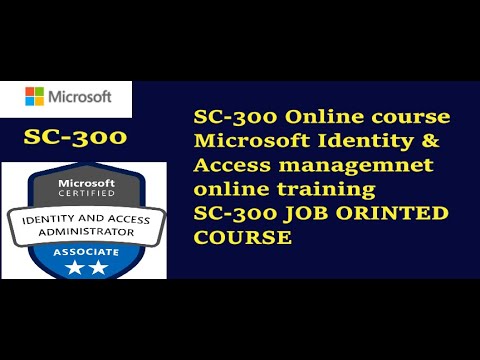Screen Readers and Beyond: A Guide to Assistive Technology for Digital Access - axe-con 2022

welcome to screen readers and beyond a guide to assistive technology for digital access um crystal preston watson i am a senior uh digital anal um accessibility analyst at salesforce um if you find yourself like after the q a with any sort of questions about um things that i've talked about today please don't hesitate to reach out to me i will have contact information um at the end on my last slide and i'm sure there's contact information on the xcon website as well um before we get into what you know the the main the main part of the talk i really just want to preference that you know this is an introduction into assistive technology i i don't go into a s like a huge deep dive into it mainly because it's a vast area and there's so much information to take in and learn but if you're someone in you know who works in digital accessibility um it's important to understand how people use tools and devices to gain digital access and i really do hope that this talk will um inspire to learn more about um assistive technology so um part one defining assistive technology so i didn't this is something even among accessibility professionals and advocates and and others who work in this field there are some misconceptions and misunderstandings about what assistive technology is and what it does for people with disabilities many people you know tend to think exclusively of computers and other other digital devices but tech the technology within assistive technology is straightforward it's the straightforward meaning of the word and um that meaning is accomplishing a task using technical processes methods or knowledge so assistive technology is any device software or equipment used to maintain or enhance functional capabilities of people with disabilities so this next slide this slide that's currently on the screen right now um is u.s specific but it's essential to be aware of any official um definition of assistive technology for your country um in the united states this definition is established in the individuals with disabilities education act and that definition is any item piece of equipment or product system whether required commercially off the shelf modified or customized that is used to increase maintain or improve the functionality functional capabilities of a child with a disability the term child is used in in the in within the act but it's usually amended to individual depending on the area and the environment of application it should be noted that medical devices that are surgically implanted are exceptions to this definition and so with that and i know this is a lot of like very kind of technical definitions so we can um we but now that we kind of have that high level kind of technical definitions we can dig into some details so let's talk about the types of assistive technology and and they can be divided and since technology can be divided into three types this is uh low-tech mid-tech and high-tech and low-tech which is sometimes called no-tech is assistive technology devices that do not need electricity or batteries to be operated um they're free or low cost to the you know the person that needs them and require pretty much little to no training to use um some examples of low-tech like low-tech assistant technology or pencil grips and within the slide they're um the very first slide above the the tech's um uh low-tech are pencil grips that can be used um to help um someone to to guide their you know hands to staple them to be able to grip the pencil um now next we have mid tech and mid tech devices might be electronic or battery operate operated they're pretty inexpensive and inexpensive but you know they're not usually you're not going to find any that are free and they might need no training but usually needs some training it's very usually not complicated and usually very brief and some midtech examples uh a tech examples are calculators screen magnifiers that you physically place over a monster literally is a magnifying glass that you would put over a computer screen or you know or dock your actual paper document and um and um and or like a single overlay displays like which i have pictured on the slide it's i know it's a very small picture but what is in this particular um image over that's in the center of the slide is a go talk and go talks are battery uh battery battery operated augmented alternative communication devices and these are used by um people who with limited to no um speech um um to communicate and so a person we would call someone would record a a word or a phrase that the user might need and then an image can be associated with the word or the phrase um and that is inserted into the device and then the user can just talk by simply pressing an image so for example um you would have someone say apple and then a picture of an apple is inserted and then the the person that needs who's using the device can press apple and apple is said um so and then lastly we have high-tech devices and that's what many of you may be uh more familiar with um given that this is a digital accessibility conference uh and those are digital you know high-tech um this is technology or devices that are digital or electronic and maybe computerized they're usually the most expensive uh form of assistive technology um and they can cost anywhere from a few hundred to thousands of dollars um in the case of some electric uh wheelchairs um you know high-tech um devices uh are usually requires some extensive training and [Music] you know really you know and you know not always the case but um yeah usually there's going to be some kind of more so than you know your midtech or low-tech devices and some examples of high-tech devices are refreshable braille displays alternative computer keyboards and ipads like the one that is pictured for the example for high-tech on the side so along with uh the three types of assistive technology um there are ten categories used to classify uh the purpose of assistive technology devices um i again i don't have you know this is just an introduction so i'm not going to go into detail for all 10 but it's um worth looking into um all of these categories and to see how to um devices assist assist um people with disabilities who who um within these categories and also know that many devices fit into more than one category depending on individual needs and use so these devices the categories are and i am it is funny because i can i i can't really see from my screen i could use some um magnification right now um but but you know you have mobility seating and positioning you have vehicle modifications in transportation vision speech communication daily living and daily living is that category is for people with disabilities or older adults with functional limitations due to aging and these are devices that are going to help increase independence when performing like daily living activities such as bathing dressing personal hygiene eating and etc um then you have computer and computers software and hardware which i'll go a little bit more into a little bit later learning cognition and development recreational and leisure devices at hearing and environmental adaptations and environmental adaptations are products designed to increase uh access to homes and businesses and other uh buildings um for people with disabilities and those are going to be like locks lighting control temperature things like that now when it comes to access for assistive technology and as those who know me this is something that i really talk about a lot and i stressed a lot stress a lot is that it is important to understand that there is no guarantee to equal access to technology and system technology out out there i wish this wasn't the case but it is and it's really something that we need to be aware of when we're talking about assistive technology um and that you know there we can't work with the assumptions that you know when someone is approaching any sort of product that you know or website or software that that you know that we build or make that they have the necessary assistive devices to be able to access those platforms so this is something to you know to know that assistive technology especially when it comes to digital access and depending on what is needed to gain access it can be very very expensive and it may be hard for people with disabilities to access now that we kind of have a baseline understanding of assistive technology let's take a look at assistive tech devices used um by disabled people to access digital products and content so first up we have alternative input devices and these um replace standard keyboards or a mouse people with motor impairments will use these alternate inputs to access and control computers smartphones home devices and and other sorts of devices um you know and a switch um can you know which is what uh one of the common um the common you know a device that's you know in these alternative input devices um can usually be operated by any part of the body that has voluntary control one type of switch is the siphon sip and puff which users control by uh inhaling or sip you know kind of you know kind of inhaling through like a straw like device and then exhaling puffs so they sip and puff uh and they use in there and they control by using with reading pretty much with their breath um on this particular slide there is an image of a switch that uh that looks like a long like a large round button and this is a jelly bean switch by ablenet and this um switch is recommended for users that can access a smaller target area so this type of switch wouldn't be um you know recommended if um if someone needed to that needed a an area that had you know a larger area because the because of their their um type of you know the control that they have um the jelly bean switch kind of like many others can't be plugged directly into a computer and meets an interface to bridge the gap between the switch and computer but there are you know when you're using mac um windows ios androids they all do have settings that integrate many switches that don't need like additional uh interfaces um and so you can plug them right in to your you know say if you're using ios or android plug them in and use switch control that way so um next so talking more about switch control and like you know switch you know if you're you know a mac user that is something that you may have you know seen in your kind of settings and it lets you connect again it lets you connect a a adapted device and then interact you know interact by using that device to enter text select items and do pretty much anything to control your um your mac so this particular video that i'm going to go right to right now might not work uh and i don't know needs to escape the world for a while with airpods they use the switch control media controls menu in ios 11 so i'm remembering this down because it's also kind of but but in this video where christopher hills who's our youtube content creator um he showcases multiple ways that he uses uh switches to access digital content like music games and and websites and so right now on the screen christopher and another um person um are playing a game and christopher is actually using the switch to control use the controls um inside the game so this is kind of what you know switch can um control does like it allows people who have limited um um use of different you know parts of the body use other parts of their body to control um their computers and devices um so um hopefully that wasn't too i i got kind of discombobulated with the music but hopefully that was it discombobulating to you so next up we have screen magnification software and um and those are and that software is used by individuals with low vision um that's something i i tend to use sometimes when i definitely need it like um just recently with another slide um and these apps take a computer or mobile devices you know it takes the visual output and enlarges it for the for easier use and detailed um viewing and on the screen right now there's an image of a of a man that is using a magnifi screen magnification to read content and so it really does like it will you know zoom in and really allow you if you're someone with low vision um like so you know i'm using myself as an example um i depending on i have to really really zoom in sometimes for content and you know when i you know because sometimes i will you know use the screen reader but sometimes you know depending i will see screen magnification because i just really need more detail and i just need the text to be bigger so zoomtext um is um one of the popular software for screen magnification and you know with zoomtext magnifier it can you know magnify the user's uh screen up to 36 times um and i believe what you know now if you're using it on windows i believe it's actually greater than that but uh don't quote don't quote me on that um and it can enhance colors for easier uh for for you know those who have um you know any sort of impairment with um viewing color and it's also able to work with um with touch devices as well so let's do this next um you know i'm actually going to go because and on the screen right now it's just a demo of zoom text and it's just going through the um different a um just kind of the different options again i really really do um um kind of you know encourage you to check some of this stuff out on your own so you can you know get a deeper uh understanding and more information on these types of uh software and assistive um devices but um that is zoomtext let's go on to our next slide and that next slide is text to speech software and text-to-speech software takes digital text um on computer or other digital devices and converts it into audio now the audio might be you know kind of more computer generated sounding it or it you know some um some of the software will use a more natural voice and the speed you know the reading speed can be you know sped up or slowed down and text the speech software is usually used by um those who have read uh difficulty reading large amount of text like some um if you know for someone who has like dyslexia or may need help with focusing on their reading like those with um adhd and sometimes people get confused about text to speech software because they're like well how is that different for you know from a screen reader and the thing is is that you know with the screen reader you know text-to-speech is really only focusing on text there's not really a lot of you know you know trying to you know you're not going to be able to control um you know music players and you know and other sort of interactive controls like that this is really just about reading you know taking that text and converting it into audio and um so we have um natural reader natural reading is a software i know there's also some plugins like i know there's a chrome plug-in and that really you know it's really popular and it does you know as i said it takes um text uh and it converts it um into audio so i'm just kind of go to a certain point and you know with this one you can't actually hear anything but um there again there's someone demoing how to use natural reader for chrome um and so and it really just again they're demonstrating it reads the um right now it's reading a uh head um this probably is like a h1 um um heading and and now they're doing going through some more demo of the sec of the site so that's natural reader it's you know there's some many other ones out there um there you know and there's some of them are you know are proprietary and you know cost money but there are also some that are you know if you're using like a chrome like extension that are free so next up we're talking about speech input software and this is uh referred to as speech to text or voiced attacks or voice recognition and this is assistive technology for individuals who might um who who might find themselves unable or find it hard to use a mouse or keyboard or those with learning and cognitive disabilities this allows a person to speak into a microphone or a headset to convert spoken words into digital texts on the screen or commands to control um a computer and this slide shows a woman who is in you know who's in one chair and is using a headset to interact with a computer now one form of um you know kind of voice recognition and one that's very popular it's dragon naturally speaking and it's probably the probably mo it is it's the one that you know when you someone asked me that you know it's like well voice recognition that i kind of go to uh and it's you know it's you know it's it's rarely public and it will take you know you know it will take your what you your you know the user says and convert it you know and actually you know print it out onto the screen um do i don't think i actually have if this is a video it is it is not a video um so it is just a screenshot on the screen is um is a picture of the dragon niche oh it is oh it actually is a video so let's get let's kind of skip forward into it and i can so right now um there's someone who is speaking and as they're speaking their words are being uh printed onto you know it's actually been converted into text on the computer and you know um again encourage you to kind of go and look up some of these demos on youtube there are you know there are not a lot of demos of of particular um of of assistive technology but there are some so i and and the good thing is that the majority of the assisted um divide in the technology device demos on youtube are are done by people who actually use those devices so you really get a good glimpse into that so next up let's talk about augmentative and alternate communication devices or acc and those devices are tablets or laptops you know and special specialized laptops to help someone with speech or language impairments to communicate uh and these devices help users to communicate through a combination of words sentences and images that devices can then say out loud and additionally users can communicate by typing or drawing sharing pictures or video um and even repeating the words they hear out loud and so one um on the screen right now is a user who's using a um a a acc um device um to um kind of you know asks and it's like you know how are you and you know um ta so i'm trying to assuming that they're gonna finish with today um i also talked previously in the three types of assistive technology about the the go talk which is also used um which is also an ac device where again you have someone that uses them you know will record their voice and then they will attach they will insert an image and associate it you know that associates with that voice and allows the user of the go talk to use that to communicate so um message making so the thing is is that i think um i actually was talking to someone about you know when when i said that i was going to include um augmentative and you know alternative communication into this uh talk and they were like well that's really more about communication and it's more you know it's not really about accessing you know like websites and things like that but i you know my my feeling is and i is that communications you know is about you you communicate for digital access you you know someone needs to you know like depending on what they need what they're doing they have to communicate what they want and so i i do feel that it is you know these types of devices are still used for digital access um you know i really i so it's kind of one of those things of um you know i a lot of times i don't see acc um you know aac devices included on kind of digital you know access like of assistive technology but i wanted to click in there because communication and and and addressing what you want and need for service or some even someone that is the intermediary for you to get a service is still very important and it's still something to consider when you are you know providing additional accessibility um within your products and so this slide up i'm this is message banking and so and this is for and um used a lot by people with als um because they'll lose the ability to speak and so with message banking and and also voice banking they are they can actually can one they can create with voice making they can create um a synthesized voice based on their particular speech which will allow them when they're using aac devices um to communicate with um others using a a very similar way to um something similar to their own like their own voice and then also along with message banking so they can actually before they lose the ability to speak they can they can bank certain messages um that they can say especially when it's something like i love you or something you're very personal that they want to be able to still say to the people that are around them so um that's something that's again you know i i feel that that it's still you know very very um it's something that we do need to consider even though it's not true you know may not be contributing traditionally considered um you know digital access assistive technology and so on the screen i am there is a video and i would say you should go um and check this out um it is um and this is from and i'm um yeah so the boston's children uh children's hospital and they actually are working on um this message and voice banking and on the screen is a um is someone with als who's um just trying who's trying out message you know message banking and it's allowing their you know their partner to be able to hear their voice say um you know certain phrases so i again i think i would definitely go um i would go go and seek this video out it's really enlightening it's really um it's really good to kind of see this um in action and the last but definitely not least is screen readers i know this is called screen readers and beyond i actually was not going to talk about screen readers because i was like well screen news i talked about quite a lot and within digital and and it kind of seems like the default when you talk about this is technology it kind of like screen readers are the main thing that come up and but and so i was like well maybe i should leave it out but i i don't want to do that and kind of i try not to work on assumptions and i didn't want to keep that um as well keep that you know assumptions go if i i didn't want to work on the assumption so i want it so i just added it so screen readers are assistive technology pro you know primarily used by people who are who are blind or limited visions but also used by um users with you know learning and cognitive disabilities um and pretty much a screen reader will announce what is on the screen and then users can customize them to to fit their needs and you know a screen reader will allow users to navigate through websites and applications via speech output or braille displays um nearly all computers major computers tablets and smartphones um have a screen reader function built in but you know but they're also kind of you know um programs and software like jaws or ndva for windows and then mac uh and the voiceover for mac and and i an iphone and then android which is for android um talkback with android devices you would think i would get that because i use it every day and then on the slide is a shot of the uh museum of modern art website and that's being navigated by navigator via voiceover on the mac and and so in this um in this image you see the kind of it's the the presentation output like it gives a visual transcription of what it announces out loud um this is me i took this screenshot because i was on the moma uh site and i was like i need a screenshot for screen readers and this is what i ended up doing and one thing i want to say um is that not all screen reader users are blind or visually impaired um i mentioned this before with uh you know text-to-speech uh software but 88 people with adhd also use screen reader um you know screen readers and and not just agent but but other you know cognitive and learning disabilities and so you know when we're you know especially if you're someone that you know maybe is testing for spring um you know screen readers make sure you're also testing for people with you know learning and cognitive disabilities as well because those you know and it's it's you know i it may not be the majority but honestly i'm starting to see a lot of people really you know um really you know take to using things like jaws especially voiceover as it's you know in you know sorry it comes default in mac um devices so they're you know taking to using that versus using maybe um a text you know speech software and coming up on like just the one thing i want to know um screen readers price comparison because this is something that i was asked to include this uh when it comes to um you know price uh when it when it comes to screen readers uh there might be you know that kind of like well it comes it does come integrated into you know a lot of um devices and computers or you know or it's easy it's real easy for people to um get um you know it's really easy for people to get um you know uh screen readers and other assistive technology so i wanted to kind of point out this example um so this is a price comparison for for me so if i were to get jaws um and you know it would cost me either 95 per year or a thousand dollars kind of upfront and you know i would not be able to get it on any sort of like by via any sort of program so i would either have to do a subscription or i would do an upfront cost of 95 and at ninety five dollars or a thousand dollars and my pc costs fifteen fifteen hundred dollars because you do have to include that price within that you know and within that you know it's like screen reader but you also have to include that what that screw is gonna um run on and then we have voiceover for for mac so now while voiceover is built into um you know into the mac uh operating system my mac cost and when i when i bought it was like a little over two thousand dollars so uh and you know again you know there is and this also comes in with the consideration of when we're testing when you're considering screen readers that's not that's not cheap and so if someone's using like voiceover they may be using voiceover on a older computer like i know people that are still using their mac you know macbooks from like 2015 2014 and so that means they are using their guarantee they're using a voice over version that is a lot older and that may mean it's not going to operate how you assume and especially if you're just um you know testing with the latest and greatest so that's something that you definitely want to think about and then mdva ndva is open source and really operates on donations and that you know and that's actually what i use on my pc and again that that pc cost is fifteen hundred dollars um let's now that brings me to part three and my final thoughts and my which is make no assumptions when you're um thinking about assistive technology really need to kind of go beyond screen readers you need to think about you know really someone might use a screen reader but they might use other um tech you know assistive technology for digital access you know you really you know there is no one way someone might be dis you know disabled or one way they might access um you know you know some you know digital uh content and that really and really needs to be thought about and we also need to think about along with you know how they're accessing how they're getting that technology because they might be expensive and there might be using you know you know older you know technology or older you know and older a system not just in computers but also assistive technology as well um and on this screen i want to describe the image and this is actually a 3d rendering of a astronaut that is using a wheelchair and i just really thought that was cool and i want to give props to adobe for really branching out on their um their their stock footage to include people with disabilities because it really really it's awesome when i want to just use uh stop images and there's the perfect stock image for me to use in my slides and that is it for me um i am crystal preston watson you can find me at uh on twitter a lot a scopic engineer or linkedin at crystal preston watson please forgive me on linkedin i don't usually like going on linkedin so it might take a while for me to get to your if you message me but i will get to you because i definitely do check it usually just once a week that's it awesome great job crystal perfect timing too we have 10 minutes left here for questions so just to remind folks that um if you'd like to ask crystal a question please do so in the slido embed on the session page so i'm going to go ahead and dive into some of the popular ones the first question asks are there assistive technologies available in other languages particularly they're interested in assistive technologies for spanish speakers yes so i i think especially when it comes to the like heart like kind of like hardware and stuff like that you're going to that's going to be mostly um kind of like language agnostic where you now i'm not gonna you know don't completely hold it there might be when you're installing different drivers and stuff that those you know that you know instructions might be you know in english because unfortunately it's very a lot of technology is kind of focused on you know english first which is even though technology is global and worldwide but you will you know that's when it comes to hardware now with software it will you know you do have like you know with jaws it supports you know multiple languages and i know spanish is the one that's the same thing with you know with voiceover and other like with screen readers um when it comes to like um text speech or speech text they some of them i do know some of those do support other languages i don't know off the top of my head what you know the official languages they do i am going to say it's probably not you know maybe why as is widespread or it covers what they need to but so but usually you're going to you find um some of that you're going to find that some many assistive technologies do you have multi-language support thanks crystal and then briefly just an update not a question um people are saying that you're saying it and they love your personality so some fun fun fun chats there before we dive into another question um someone is asking um when it comes to testing with screen readers what uh what is your recommendation you know what combinations of assistive technologies and browsers or what assistive technology do you recommend people use those types of things right so when it comes to like screen readers i do say you definitely should do what is recommended by that screen reader software so like voiceover obviously you're gonna you're going to you're going to be on a mac and you're going to use um safari and for ndva i believe it is you know again that's only nba is only for windows as with jaws and i think ndva is uh is is firefox um that is and again it's and and then i believe uh jaws maybe you know it's also this is like there there's the subscribe pairing definitely look and do those pairings that are suggested by the makers but also do pairings outside of that i use um voice over like with chrome because i before i started using screen readers i was a chrome user and i have a lot of stuff that's integrated and i don't like using safari so i use and and it's and there are some bugs i know very well that that that you know because i use uh you know chrome with voiceover but i you know i don't think we should just lock down it's like well this is what's suggested and that's what you have to use and there's no exceptions so if you're going to test definitely test with what is suggested for that software but also you need to do edge cases and corner cases as well i think um one of the kind of issues when it comes to assistive technology like as accessibility testing is the rigidness of only testing within these confined you must do these only this testing and don't go outside of that so it's like i use chrome with voiceover and i would like to it not to be i know there's some issues but i would like it to not be completely broken experience awesome thanks for that and i think a follow-on question to that is you know people are asking do they need to test with all of these different types of ats that you listed and i think that you know i'll let you answer that question but that's a tough one in a perfect world yes you would you would be able to do that but we do not live in a perfect world as we all know right about now and so what i say is that you really do want to you know to test what is going to be you know i think close to what you think you know what your target audience is you know kind of your your user base and would uh you think so i okay so if there's you know especially if you're you know your your site or app that has a lot of information a lot of you know reading um yeah maybe you do want to test a you know um text-to-speech software because especially you know if you're running a education platform you know you definitely want to make sure that those you know who um who do you have like dyslexia or adhd can you know um there's nothing hindering them using those particular assistive technologies within with your platform and so it really does you it really does depend it's relative to what your you know what your product is what your platform is what your software that you're making and putting out there for users some you know assistive technology is going to make sense to test for some some others wouldn't and so it really does depend i do think um just you know and and i also understand cost is a factor as well um because you know being someone who comes from a quality background trying to even get access to you know testing labs where your your testing lab is your own personal device in testing in your in the device of your co-workers so i definitely do understand but when possible really do you test um a sense of technology that really kind of you feel that would really benefit your your users great thank you um switching gears here a little bit um we you know you've talked a lot about how costs can definitely be a barrier to getting access to these assistive technologies that people need but then i think another component of that is to what extent is access to training also a barrier or an issue when it comes to assistive technology um that is and especially for adults who um who are you know who are disabled who may not have you know their disability came after um schooling because there is you know for for for kids and children that have disabilities there is some way for to get access to training and such a technology that's built in there now i'm again this is very us specific um you know there is access for them to get training and and assistive technology and actual those devices now if you end up getting a disability you're you you become disabled after you know an adult after college then it really can be a um it can be an issue and there is a lot of people and that's also the assumption that you know that every assistive technology user is a power user there are a lot of people like i do test with you know i test a lot with spring readers and i but i'm i'm not a power user when it comes to screen readers because testing is one thing using this in my personal life is another and and i you know and and testing doesn't always um cross over to how i use a screen a reader in my personal life and so and that's something i've had to you know constantly build up and that's something that's also as well for you know adults with you know adults within disabled adults who find themselves needing assistive technology and then needing to use um gaining access because these are not always it's not always provided i think a lot of times it's like oh government there's government assistance for that that's not guaranteed that's not you know that's not you know always going to happen and so it might be an issue so that's that's also something that needs to be considered is that you can't assume and you can't make the assumption everyone that's using this particular assistive technology is a power user they know how to uh compensate for different things if they're like oh well they'll be able to you know this may be a small bug or a small issue because if they're a power user they'll be able to you know overcome that that's not that's not necessarily true at all thank you we have one more minute so i'm gonna ask one last question you shared a lot of really great demo videos in your slides today where people can learn and and kind of see uh assistive technologies are there any other ways that people can learn more either by um more training videos or maybe even ways that they could get like hands-on experience with assistive technologies are there any sites or resources you would like to point people to so i like really you know one um i know there are groups and and i'm so like videos youtube has been valuable for me i definitely do um you know i definitely go on and watch people um view demos you know and that's been very valuable for me um i've actually because i've i'm lucky to have the means i've actually bought some assistive technology i'm trying like at this moment trying to use um uh teach myself to use a jelly bean switch uh so i bought that it's not it's it's not cheap um i think around with the jelly bean and the in the interface is around like 200 um which is not a it's not a cheap cost um but also um especially if you're a you know if you're you know within a business or a company or enterprise um reaching out and uh to um disabled um um people who are you know freelancers to you know come in and do demos paid i'm going to stress that paid paid very well uh for their time to to you know to one test any sort of um you know you know um platforms or things that you're using and um and other you know and software um as well i know there is some there are some companies out there that also provide um you know actual users of technology um to to do that as well awesome thanks so much crystal really great informative presentation really enjoyed having you here today with us at axe con and i hope you have a great rest of your day and i hope everyone else has a great rest of their axe con for the day thank you all so much for having me and thank you for everything
2023-09-04 18:19