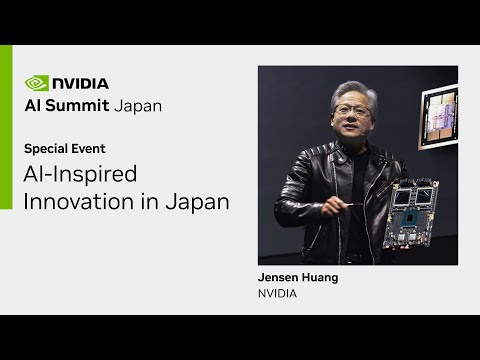HLAA Product Showcase Webinar - CapTel Captioning Technology

Welcome, everybody! If you need to expand the captions, go into settings and you can make it larger and there's a bar at the bottom. Welcome to this webinar! Thank you for coming and joining. We're happy to have you join us! Thank you for the introduction, Carla.
We're happy to explain everything related to the technology CapTel has to offer and we're focusing on how advanced technology has impacted your phone calls. I'm a CapTel user myself. I've been with CapTel for many years now, and CapTel has been a lifesaver for me, being able to make phone calls to my family, colleagues, and businesses.
It's just amazing how technology has advanced so much. I'm happy to be sharing the latest CapTel available today. For those of you who are new to CapTel, CapTel -- Captioned Telephone.
It is short for Captioned Telephone. Word-for-word captions during phone calls. We are the inventor of Captioned Telephone technology. We give customers choices, several phone models to choose from, and we're manufactured here in the United States.
How Captioned Telephone technology works in general. CapTel is part of the Telecommunications Relay Service. The relay service provides the captions. The phone itself does not.
There's no magic chip or anything in that phone. It's relying on a person to actually do the captioning for us. The operators have to relay the service, transcribe the captions. The caption service are regulated by FCC and they follow a strict code of ethics on confidentiality.
Next. How does assisted captions work? Here's a diagram. You, the person. Let's say you're the CapTel user, and you have a hearing loss. The CapTel will pick up the phone, you dial, and you will be connected to the person you want to call to.
Whatever the hearing-person is saying, the captioning service is actually listening in and transcribing the call into captions. This shows up on the CapTel display screen. So, that's how Captioned Telephone service works up to this point. Now we're introducing a fully automated caption service, advancement in technology makes it possible.
In the past, the voice recognition software program wasn't advanced enough to recognize people's speech and different patterns, but now it's gotten a lot better, and it's made it easier for us to use for the captioning service. In many cases, captions can now be fully automated, no operator involved. Before, in general, for many years, there was an operator involved for the captions, and now with the captions, voice recognition software is becoming so advanced now, we are able to use it. Now, how auto captions work. Remember in the previous diagram we had the CapTel user caller to the hearing-person, then you have a live person doing the captioning.
For auto captions, there's no operator. It's just simply the machine, the software program that's actually doing the captioning. It listens to the person's voice, and it transcribes it into captions just automatically. Now, let's look at the two. Pretty much, the same diagram, but it just depends on which mode. Either you have the assisted captions or auto captions.
Either one of them can work. It does work that way. It depends on your choice. Whatever you want. Now, we want to offer these to consumers. You can choose the caption method you want.
Callers will start with whatever method you select. You can also switch methods from auto to assisted captions during the call. It's entirely up to you. You have the control. The choice is yours.
Why choose one method over another? Well, let's take a look at the characteristics of auto captions. Auto captions, which mean no live person, just the caption service streaming voice recognition, there's no operator on the call. Call starts almost immediately. You don't need to wait for the captions to show up. The captions appear nearly instantaneously with the spoken voice.
No punctuation or background noise included in the captions. That's auto captions. For assisted captions, the characteristics of that would be the captions do not original just transcribe the captions, they do more than just do the captioning. They include corrections in the captions if needed, provides enhanced call information such as background sounds, barking, doorbell, whatever. Other sounds that are important that other people hear. So, it also shows the caller's voice, if it's male or female, because sometimes you don't know to address some as ma'am or Mr. If there's static on the line, assisted captions may
provide better accuracy in captions. Those are the two different methods. Either you have auto or assisted captions. The choice is yours. Now, why choose one method over the other? Like I said, the choice is yours. Select which captioning method during the setup.
Whatever method you choose will be the default, and when set up your CapTel phone, this screen will pop up and give you the option. Just select which you want and that will be your default setting. How to switch captioning methods during the call. Call starts with whichever method you pick. You can switch captioning methods during a call.
Switching from auto to assisted captions. Now, let's see a demonstration. I want to show you a video of a call I made to my dentist, and you're not going to hear any audio because I want to explain everything that's happening in this call. This is on my CapTel phone, making a phone call to the dentist.
This is the -- I've already programmed my dentist's number in the contact list, and it's ready for me to press one dial button, and I get connected to them. Now I'm in auto captions. I'm in the auto captions mode right now. It's going to give me captions of only what is being heard on the phone.
They did their greeting. I'm not sure if it's male or female, but I'm responding back to them. If you look at the bottom of the screen, you see those icons? Pause caption, then switch CA option? That's for me to select if I need the captioning assistant to take over.
Now it's a little bit confusing for me. I'm not sure. I don't understand. I want to select the captioning assistant to take. Now you can see it changed over to the captioning assistant and they have the CapTel CA number.
It's captioning everything. It will clean up anything that has to be done. It indicated female is speaking to me. That's good to know. Now I'm on hold.
Oh good! I got music. It's letting me know music is being played. Sometimes when you're on hold, you're not sure if you're still connected or if there's an answering machine. You don't know when to leave a message, a beep, that kind of thing. Now I have the confidence of just knowing who I'm addressing, ma'am or Mr., dealing
with a female speaker. It just gives me a better sense of the nature of my call. Now I think we'll be wrapping up on this.
You can look at the bottom of the screen, CA assist. Now you see an icon of a person with a headset, telling me we're now in Captioned Telephone assistance, captioning assistance. They don't only just transcribe the call. They do a lot of correcting of all the mistakes, words that are off, and they will clean it up so I've got nice, clean captions.
Those are the nice things about having captioning assistance on my call. That's how easy it is to set up captioning mode. Remember, you can only see your caption mode on all of the internet-based models, we have a wide variety of internet-based models. Let's go to those. Captioning choice available on all internet-based CapTel phones.
Different models depending on your preference. Some people have low-vision, they want to have a bigger screen, a larger visual display, or a traditional one by pressing the buttons on the headset. For those who want to have a touch-screen, you want to go with the touch-screen phone.
We have a lot of choices that people can choose from. Then we also have CapTel on the go with Hamilton Mobile CapTel App. You can also have the auto captioning assistant on those calls as well. For those of you what are new to CapTel, people with hearing loss can actually get a CapTel phone at no cost to them. They just need a third-party certification form, which is the form you see right on the screen, and there will be instructions about how to fill out that form.
Section A, you put in your personal information. Section B, certified professional, could be your audiologist, physician, nurse, social worker, or any other qualified hearing health professional. They have to sign it. Once you have that form signed, you get it to us. There's several ways you can do it.
You can do it by email, by fax, by mail, or whatever. Once we get this form, a representative will contact that person that sent it in and say, do you want this phone shipped to you, or do you need someone to help and come install the phone for you? We have our outreach team all over the United States to help set up your phone. It's really easy. Third-party certification form. Send that in. They contact you, and a rep comes out and installs the phone for you in your house for free.
Free installation assistance. You can do it in the home, or they can help you over the phone. We have outreach team members in the community nationwide, and we also have CapTel customer service available to you 24/7. It's a one-touch button on the CapTel phone, the blue button. You push that button, and you'll be immediately connected to a CapTel person for service. That completes my presentation.
I'm open to anybody who has any questions. I love questions! So, I'm going to hand this over, and I see we have some people who have some questions on our presentation. All right.
Thank you, John. First question is... do these phones work on WiFi, or do they require a hard-wired landline? They work on WiFi. I have mine set up for WiFi to my modem downstairs and it works just fine.
Second question. Since July 1, 1993, California has been relaying calls. Are you aware of any instance where a CA was found guilty of violating a consumer's confidentiality? No.
No. None whatsoever. No. Okay. Next question.
Can a CapTel landline phone stream to my Cochlear CI and hearing aid? Stream. Stream to my -- stream. We have bluetooth connection, so it depends on the hearing aid.
My Cochlear implant, I have a setting for bluetooth setting if I want to listen to my phone or if I want to have bluetooth settings on my CapTel phone. I just need to have the in-between bluetooth device. It could be provided by the hearing aid company or a special -- it varies. Bluetooth neckloop. It streams like that.
But the CapTel phone doesn't know how to connect to a variety of different hearing aids that has a bluetooth. It may be a different connection. You may need something in between. For me, I need to wear a neckloop to have it stream to my Cochlear implant, and it works just fine.
Next question. My understanding is that you are showing a new system of auto captioning with the CA behind the scenes doing error corrections, the best of both worlds. Is that right? The CA is just helping it clean up everything, have good captions, background sounds, everything. For example, if I made a call to my doctor and it was a specific medicine -- two different medicines sounding the same, but I needed clarification on the spelling on each one, I would say what's the one medication called? How do I take that? The other medication, what was that called? Then I can read the caption and make sure I get good captions on that. Basically, you got the options, and you have the CA assisted listening in and making sure -- they look and make sure the captions are in good, accurate captions. That's where you'd want to get something like that on there.
Next question. When you switch over from auto caption to assisted caption, is there a delay for a CA to start captioning? The waiting time for the CA to join? No. When you click through assisted captions, it's mostly really quick. Almost unnoticeable.
The captions will come on. It just changes CA number, then it comes up and shows up on the screen. Okay.
Next question is... can you talk more about what to expect if you transition mid-call from auto to assisted captioning? How long will it take an assistant to help, and will the auto captions stay on? You basically answered that. You said it's pretty seamless going from auto to assisted captioning.
Yeah. It's easy. It's quick. You saw the example in that video when I switched from auto captions to captioning assistance, how quickly they came on. Okay.
Next question is... I thought I saw on your website someone who pushes a CapTel phone for $75, they don't need to provide third-party certification. Is that correct? To buy it? It's free. No. I mean, you can buy it or get it free through the third-party certification form. If you buy it, yeah, you don't need the third-party certification.
All I can tell you, you need to register the phone to make sure it connects to the person that's using the phone. When you get the phone, it would ask in order for you to get captions on your CapTel phone. You need to be registered to that one person who has the hearing loss. However, hearing-person can use it.
Just turn the captions off. It's explained there when you get the information, when you open the CapTel phone, and the representative will explain that to the person who gets the phone. Okay. Next question is... when you change from auto captions to assisted captions, the live human that jumps in has no context, right? They haven't heard any of the previous conversation, have they? That's right. That's correct.
Yes. When they join in, they're just joining in from that call. Do you have any user data on which captioning service auto captions versus assisted captions which provides more accurate captions? Okay. The auto captions are good. They're both good. Auto captions or assisted captions.
But if you want to have nice, clean, accurate captions, it doesn't matter. Either one, they both work just fine. I'm not saying one is bad.
They're all just fine. Okay. Next question is...
I have an old phone with no picture of the switch on it. Do I need a new phone, or will customer service install it? I would contact customer service. Just make sure everything is set up.
They will set up everything for them. Next question. If I need CapTel for my workplace and they're responsible to provide me accommodations, do they get CapTel for free, or do they have to pay for it? Well, in the past, that's a good question. In companies that actually have the CapTel phone, they'd have to pay for it. However, the CapTel phone needs to be registered to the one person that has the hearing loss.
It has to be their own CapTel phone. It needs to be their personal phone, not work-related. No.
They need the captions. The work would have to pay for it, but it would have to be registered to the person using the phone. Not for a personal phone. But for a work one. Next question. Auto captions are 100% accurate when captioning people who are speaking -- okay.
Let me rephrase that. Are auto captions 100% accurate when captioning people who have speaking with accents or with background noise? I don't say 100%. I mean, it's good captioning. It's pretty much able to understand people's voices, in general.
I think that's all the questions we have today. Okay! Well, if anybody has any further questions, the next couple slides or so, my contact information. Please feel free. I'm stepping over what you're supposed to be saying (laughs).
I want to thank everybody for joining today. Try to take advantage of the auto captions and the assisted captions feature we have to offer. If you don't see it on your phone, call customer service or contact me. Thank you for coming. Okay! Actually, John, one last question. I have a landline CapTel phone.
May I get an internet one too? If you have highspeed internet service, yes. Just contact CapTel customer service and say I now have landline and I have highspeed internet service, I'd like to switch out my landline phone for a high-speed internet phone. One other question. Does it work with a consumer cellular home base? This is a cellular device, not a landline, into which I plug in a regular phone instead of plugging into a landline socket.
Yes. You can work with the representative to come out. Basically, we have a work-around where you can use your cell phone as the service.
Actually, the CapTel phone is connected to the CapTel phone -- I mean, the cell phone service to connect. Okay? Then it's actually -- the cell phone needs to be close to the CapTel phone. Just call CapTel customer service for help, and they can help navigate how to do that. All right.
Thank you, John. John, do you mind scrolling to the next screen? Sure! Thank you! Next screen (laughs). This is John's email and contact information, and you have more questions to connect with John to ask anything about the presentation today. Next screen. Thank you for joining HLAA webinar today. For more educational resources on hearing loss and other webinars, please visit hearingloss.org.
We thank you, John, for your presentation today, and we thank captioner Stephanie for her CART services today. The webinar will be on the HLAA website in a couple weeks. Please check hearingloss.org for more information. Thank you for joining us everybody. Have a great day today. Thank you.
Bye, everybody!
2022-11-21 08:51