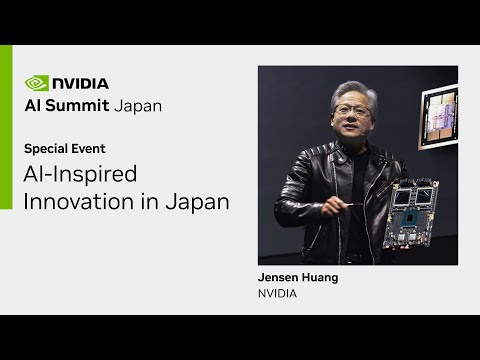COMPARING G5 Pro vs. AI Pro Unifi Security Cameras

Hey, everybody. Clay Archer, CEO, DPC Technology. And today we're going to do a deep dive into the differences between the AI PRO and the G5 Pro and decide which camera might be right for you. In my video a couple of weeks ago where I compared all the Unify cameras will be down in description, a lot of people in the comments asked about the difference between the G five Pro and the AI pro, I think this is at the margin of where most people are trying to make their buying decisions. And there are a couple of differences between each camera. We're going to go through the specs of each one and kind of show you the differences in the similarities, because these cameras are more similar than they are different.
And then we'll go into the software and we'll kind of look at and see the image quality difference between the two cameras. So let's jump right in. You're looking at the specs. As I mentioned before, there are more similarities between these two cameras than there are differences. But let's start off with just kind of the basics. So the AI pro is $499 and the G5 Pro is $379 for the base unit.
The image sensor on the AI PRO is a little bit bigger. It's one over one eighth of an inch versus a half inch for the G5 Pro. The G5 pro sensor says as HDR. But I would contend that the AI pro has HDR as well. You can see the that processing when we jump into the images, the AI pro has two way audio. So if that's important to you, it's definitely a advantage of the AI pro over the G5 Pro and the AI Pro has the quad core arm 53 processor versus the dual core arm 53 processor and the G5 pro.
The only other differences are that the G5 Pro comes with a pole mount in the kit and that the AI pro has the AI detections and the G5 Pro has the image enhancer, the vision enhancer. And so those last two, the advanced A.I. detections and the floodlight and IR vision enhancer on the G5 Pro.
Those are the two real big differences between these cameras. and will probably changed the use case on which one somebody would buy. By the time you add the vision enhancer to the G5 Pro, if you decide to go that route, you're talking about a $478 camera to a $499 camera.
So we're only talking about $21 difference between the two cameras. It's not that big of a deal. So let's jump into the images real quick and let's start talking about those differences. As you can see here, I've got the two cameras up. I've also got the ptz and a AI bullet down below. But it's just these top two cameras that we're looking at here.
And this is the AI pro. You'll see right, right off the bat that this has an overlay for the AI detections, which is really nice, is that in a couple of license plates, it's seeing a person walk in the parking lot. It can tell the difference with an SUV, a van and a sedan. Those are all really nice features to have. But let's look at the image quality of itself. Like I mentioned before, I believe this is an HDR, you know, image.
Anyways, you can kind of see that HDR halo around things that you get with HDR. But that being said, this is super crispy and sharp. If you compare the two of them, this be the G5 pro. You can see that the field of view is almost identical.
I mean, in fact it is identical. Now they are both mounted on a board up in the ceiling at our office. So the any slight variations you're seeing there is probably one being off center from the other one or just adjusted a little bit to the left to the right. You know, the first thing I see on this image is that this is a little bit more warm. But that being said, we could go into the the software itself and adjust any of that if we really wanted to, to make the images look identical.
There is some HDR going on on this image, but like I said before, I think it's a little less than the other one and a little less crispy. Is that good? Is that bad? I don't know. Yeah, I think they're both really, really good images. Now I'm zooming in here digitally.
I'm not using the optical zoom. This is a really, really nice image. So that's kind of my tier. Number one, if you're just looking for the best pro camera right now and you just want daytime imaging. I think the G5 pro without the image, enhancer, being $120 less.
I think this is probably your winner and I would go with this if I did not need detections and I didn't want to spend money for the image enhancer. I think the price at 379 is a fair price for this this image. And nobody would be upset with this image. If I go in here, I can zoom in on license plates and see them.
You know, is it going to be as good as the AI pro that just does it automatically? No, but if I don't need that feature, I could save $129. I think that's that's adequate. But let's jump into the cameras themselves.
I'm gonna go into the AI pro here. Audio on both of them is very similar and unfortunately it doesn't translate super well on on YouTube, but I'll be quiet for a second and let you hear what that sounds like. You can hear that person get a little frothy on the breaks there and squeal a little bit. But you know, good enough, I can hear what's going on out there.
It's pretty decent in here. I think the you know, the feature that I really like about the pros in and of themselves, especially with this AI for license plate detection is this optical zoom button to go ahead and zoom it to where I normally keep this feature. I normally keep it zoomed in right about here. And the reason I do right about here is it's at 100% at getting license plates at this distance. So you'll see when this car presents itself, it's going to lock in and get that license plate. As soon as it came into field view, if I was wide, it would not get that that license plate. So that's a awesome feature.
But just, you know, as far as the optics go, optical Zoom is pretty awesome just in and of itself. I can zoom in here and you can see once I zoomed in and actually it's getting this license plate now over here and I'll go ahead and zoom in on the G5 Pro to also be quiet for a second and let you hear audio. You can hear, I would say out of the two of them, if I was going to rate that completely and scientifically, I would give the winner there to the AI Pro.
The G5 does have a a noise reduction feature so I don't see that feature on the AI pro mode to go in here and do the optical zoom here as well. Just showing you the same thing. I mean, the optical zoom on these is really nice. It zooms pretty far in.
And same thing here. Let's see if I can read that BTI. 20R You know, very similar for both of them. Every once in a while. And this is protected, this is out of this is my version of protected this version protect everyone.
So I when I do the zoom adjustment, it doesn't quite stick. Then I have to go back in and do it. A second thought, probably just a little bug.
No big deal. Other than that, I could go in here on each of these and it kind of mess with the contrast and get that a little saturate here, a little less hue. And f I kind of went out here, whoops, No, it's going to change it to peek, but it's go the other way and go a little blue. Yeah.
See, I can kind of get that warped out of there, you know, I don't know which one is more true. I don't think it really matters. I think they're both really pretty decent images. But if I was, you know, OCD about it, I could go in there and kind of make them look more similar, which is those adjustments. There is this noise reduction feature or the microphone filter, excessive ambient noise, clear audio recommended for cameras installed in a windy location.
I think it was doing a pretty good job. It's a little bit of wind out there today, but not a ton. I think it was doing a pretty decent job of that. So I'm going to go over here to the detections screen just to show you that the biggest differences here between the two cameras. So I've got both of these cameras turned on right now in these detections, it's all showing me every one of the detections that each one of these cameras is making. And you can see, you know, I've got a lot of cameras on the building and I got a lot of activity in front of the building.
Sorting is going to be a major, major issue with these two cameras. So let me go through the difference in these detections The biggest point here is that the latest version of Protect 2.1, 1.21 came out with all of these detections, which are amazing. And I'm going to go through the here with you real quick. So the G5 and all the AI series got cat, dog, cattle, sheep, horse, deer and bear detection.
So obviously over here in a business park and I don't get to do very many of those detections, but it says that those are for the G5 in the AI, so I to take them at their word on that. The G5 in the AI series both got baby crying detection. But here is where we really start to split the difference between these two cameras the AI series got for audio detection. They got speaking car horn, car alarm, class breakage and barking. It also got vehicle detection and for vehicle detection it got car van, truck, boss, motorcycle bike and SUV.
Awesome. Really cool stuff. And for the AI series, it also got the color of the vehicle, which is super huge. It's got black, blue, brown, gray, green, orange, pink, purple, red, white and yellow.
So let's jump back over to the software. And this is really where I think the AI separates it from the G5. If I look at these two cameras here in these detections down below, I get all of these features that I just mentioned and you'll see if I undo the AI Pro and I go for the G5 Pro and I say color of vehicle, nothing comes up. If I say bus, nothing comes up. If I say audio type barking, nothing comes up.
So my point there is that none of these work isolate detection doesn't work. But let's go ahead and throw the AI pro in here and see how powerful this feature is. And I really think this is one of the most powerful features that Ubiquiti has come out with in a long, long time. And I think this is now starting to put Ubiquiti on par with all the other camera systems out there. So let's just say I want to see every time a black car came into my parking lot and was a SUV. So this is now over detection of a black SUV.
So if the neighbor calls up and says, hey, I think somebody did something in my parking lot and it was a red SUV, and I think it happened on this in this day, all I have to do is put those in, scroll to that day, and I'm going to get it. Now, you can see sometimes there's a false positive that's not obviously not a red car, but there is a red car in front of it. So maybe I want a false positive. I've been really happy with all of the ones that I've seen here that I've gone back and double checked. They've been pretty good. So, I mean, that doesn't mean everything is 100%, 100 some of the time, but it's really cool so, let’s see every time Just do, no color on the car and just a car horn And so we've got a car horn. You could hear car horn.
Pretty cool. I don't know how useful a car horn is speaking. This one might be important one to somebody to see if you know, somebody is out front and they're talking. So I see Ganite and Mallory out there speaking in the front yard, they're walking by. So, you know, that may be important to somebody at some point. The real kicker, though, and the biggest kicker of all of them is this license plate detection.
So the ability to go through and be able to detect license plate is super huge. Now, I've done a full video now put a link down to descriptions of how I tuned my system to get the best license plate detections and make sure we're getting all license plate detections. But it's pretty amazing. And so so it sees these license plates come and go. So three, five, four. And then I could I could search by that. And every time that same car came in, left the parking lot, really super powerful, especially if you're going through large bits of data, two, three, five, four of which that was the only time there.
So I can also grab one that I know is here all the time and you can just see, you know, every time that person comes at least super awesome. Sorting through this amount of data is very difficult when you have a lot of cameras. And obviously, you know, I've got more than just these cameras up and being able to go to you find your detections very quick and easily super important.
So it's a huge advantage to the AI Pro and honestly, probably the reason that I would suggest the AI pro over the G5 Pro, but wait one minute. There is an advantage that the G5 Pro has and we're going to have to wait until nighttime to test it. All right. With the magic of YouTube, we're back and it is dark. You can see it is actually the next day. Yesterday was Valentine's Day, so I could not stay late, but they've actually trimmed the hedges yesterday.
So that's cool. But you can see the two cameras compared here at night. And this is just both in their auto settings. Both are in IR mode and both of these images are really nice. You can see that the the lights illuminated pretty well.
I will apologize for everybody and I know everybody's going to say it right now that it doesn't get really super dark in my parking lot. This is true. So if you're looking for a comparison in a pitch black field or whatever, you're probably not going to see that here.
We're in a business park and there is a residual light. That's as a matter of fact, it's so bright that this AI bullet that is on auto here to turn over into dark mode. It never goes into dark mode because there's so much light from the the unit next door. I actually I have my wife here who's about to pull the car in front of the camera here so we can look at license plate detection in dark mode. So now you can see here we have the are going.
You also noticed that there was some motion that just a minute ago that sparked the motion sensor and the G5 Pro and the extender turned on the floodlight turned on and it went from IR mode into a normal mode. So I'm going to manually make the both of those happen. But first, what I'm going to do is I'm going to try do license plate detection on the I pro in my normal setting, which is zoomed at about halfway.
So let's go in here and we'll go into optical zoom and we're going to go about halfway and we will see Margaret is pulling the car into position there and we'll see if it is able to detect the license plate as she does that here and she is now, she's just going to kind of stop in that position there. Then you can see in I mode, we are not getting the license plate detection. I'm going to do this.
I'm going to go into the camera real quick and I'm going to force it into not going into night mode. And we'll see what we get as far as license plate detections, they're still not getting detection. All right. So I've had Margaret go back in now. We're going to test that with out IR on, and we're just going to do it in regular mode here. So now she's going by and she's going to pull out.
Let's see if it grabs it. And I don't think it got it. That being said, let me just go back over into detections and just see so that it doesn't give you the overlay.
You're not quite sure. So let me go over the detections. I have a feeling you're going to need a lot of light in the parking lot. You can see marker going back and forth. There, school license plate detections. it did get her. It got her. It got her in night mode and it got her in.
Got her both times Well, that's really cool. That is semi-conclusive proof that it does work at night. I know that was a question that a lot of you asked about on the license plate detection.
Is it does it work at night? I don't have a lot of people coming and going at night here. So, you know, obviously, your mileage may vary. There. I also have that zoomed in pretty far to make this happen. So that's, you know, somewhat unscientific, but that is in fact the correct license number there.
And so I will call that a mild success. One thing I will tell you about IR emitters and one of the things I was concerned about there is the stronger you get with an IR emitter, it will sometimes overpower a license plate. The I.R.
emitter on the G4, PTC, which is a super strong I.R. emitter, when you shine it at a license plate that license plates are almost unreadable because it's so strong that the reflective surfaces of license plates just blow it out. The AI pro's lack of a super strong IR emitter actually is a is an advantage there says it doesn't do this license like you saw that you could actually see that on it the I.R.
emitter on the G5 pro you know it's strong but it's not overblowing it either. Let's go here on the G5 pro you can see here it's pretty blown out. It's pretty hard to read of the air emitter, kind of overdoes it. So what we do here is I will go real quickly into settings here and change this over to ‘always disable’ and apply. It is way more readable, without the IR extender and all that stuff on just, you know with the ambient light Like one thing I will say about these sensors is very sensitive to low light. I almost think, you know, in this condition that they are almost better without it in my particular instance.
So obviously your mileage may vary. If I was, you know, looking out at someone's backyard or a field that was pitch black, I can tell you that the range extender makes a big difference in that that area. But here in my in my particular parking lot, I think these cameras almost look better and do a better job with nothing on. Let's just look at this image and we'll just do some pixel peeping here. I mean, I think this is a really good image. I'm going to be able to see any intruder walking around.
I the color gives it just an extra quality that you don't get in IR and this is relatively dark out there. I mean, it's not you know, it's not pitch black by any means, but you can see that how well these sensors do in in these low light areas with the IR off and just using the sensor itself. I do think the AI pro's sensor being a little bit bigger is a little bit more sensitive to light. This is just a really good image. And if you're in an area where you don't really need either registered or anything, I think it's a toss up here. The one killer feature, though, that I really like on the G five Pro and the Vision enhancer in my use case, obviously where I have a lot of ambient light is the floodlight.
I'm going to have Margaret walk down there and you should see the floodlight. Come on. When she walks into the frame here, then here she comes back in the frame, you can see how that IR emitter reflects off of her shoes that are it says she gave in the frame it turns on. The thing I like about this is it just alerts people to the presence of surveillance. And if you wanted to, you certainly could use the AI pro with the floodlight. You know, it's a separate unit there that you could have it mount on the wall there and have that those same features.
But it is quite impressive, you know, for a floodlight for $99, by the time you had an electrician come in and put a floodlight on the side of your building or whatever, you're you're you know, you're probably talking way more than $99. And I think it works pretty well. And you can see one more time she should walk through the frame again. And there it goes.
You could see, you know, again, this camera, this camera is so sensitive So since if you can see also for the animal detection, people you just saw, they put a little paw and sketch there knowing that he is a dog. And that was pretty cool. You know, in comparison to the image quality, I'm going back and forth here. I don't think there's much in it, guys. I think the actual sensor quality, I'm going to give a slight edge to the AI pro, but there's not a lot in it. And I think at the end of the day, the use case for these cameras is pretty clear for me.
What I'm looking at here is kind of three different levels. And I think these these cameras could be interchangeable. You know, a 499 is a pretty, pretty significant investment in my particular install here. You can see these four corners of the building that I'm looking at here. I probably would use different cameras in different spots.
For me, the license plate detection is an incredible feature, but I really probably only need that in this location where you see the G5 Pro because I can focus the the field of view into that one little area and that works out perfect for me. I get kind of the best of both worlds in the where you see the AI bullet and the AI pro would be good would be good there I have a couple other cameras that are facing the back of the building. If I wanted the image quality of these two pros, I could put a G5 pro somewhere else in the in the parking lot where the G4 Ptz is, is where people walk across this this kind of sidewalk that goes from one side of my building the other. And it might be nice to have one there with the vision enhancer, just to have the floodlight come on to alert people that you know you're being surveilled. Three different price levels there at 379. If I just want a nice image quality, I could put the G5 Pro by itself somewhere if I wanted to spend another $99 for the floodlight.
I think the values there, by the time I buy the floodlight separately and run a Cat six cable to it and get it all hooked up is probably more hassle than it's worth in the $99 for the image enhancer. I think it's worth it. Also, if I was in and I know it doesn't show it here, but if I was in a dark backyard, I do think the I.R. extender going quite a bit further is is nice.
And the example that I will use there in my parking lot is the G4 Ptz the IR emitter on it is amazing and it really does light up an area and honestly, you know, the clear winner for me and where I think I would put my investment is the AI pro and if I wanted the floodlight I would just run another Cat six cable over there and buy the floodlight and put it next to it. I know over the last 12 months, Ubiquiti has done a lot with Protect and they have added a bunch of enhancements to it. And I want the latest greatest hardware that can run it is able to use those detections. I wish those enhancements could work in the G4 Ptz or the G5 Pro, but obviously they're not going to make those backwards compatible.
So I think your future proofing yourself and for the small premium, I think you're really getting a lot for your value there. One thing I didn't forget to mention in my comparison earlier is the G5 Pro is 100 megabits per second and the AI Pro is gigabit per second. I don't think that connectivity really makes a big difference at all. In the practical world. You can see the image quality of both of them in HD looks almost identical and one is streaming at 100 megabits.
I want to one gigabit. I don't think that really matters in the real world of practicality, so I forgot to mention that difference before. That is a true difference, but I don't think it really matters at all other than that. You know, I also want to clarify that, you know, in my lighting conditions that we were able to do license plate detections with both IR on and with IR off.
I am zoomed in a little bit more than I was during my daytime detections. But I think if somebody is looking to do detections at night with this, you should be able to do that and you should be able to get pretty satisfactory results. If there's anything else I missed here or anything else you want to go through, you know, obviously that license plate detections, it was a question that I got on or a license plate detection tuning video. So, you know, that's a great source for me to get ideas for my next video.
So please leave those comments down below as always. Like and subscribe. We put videos up weekly and we'd love to see you guys in the next video.
2024-02-28 23:58