Building a resilient organization on Microsoft 365 | DB143
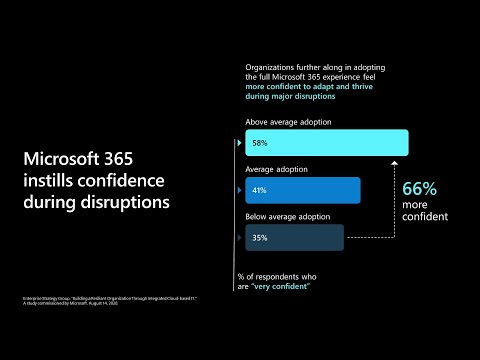
Hello everyone, my name is kathryn voger. I am the vice president, of the microsoft, 365. Apps and endpoints team. This year one of the key themes, ignite will focus on is resilience. Showcasing, how organizations. Are adopting, technology. To drive their digital transformation. Forward. Building resilience, for today. And preparing, themselves, for whatever. May come in the future. And today. We'll spend some time with microsoft, 365. The world's productivity. Cloud. And learn how customers, from around, the world. In a range of industries, and facing, different challenges. Have been able to use microsoft, 365. Apps. Endpoint, manager. And other tools within microsoft, 365. To build resilient. Organizations. In this session, i'll also share how our approach has evolved, over the last few months. And finally, we'll have the opportunity. To dig into some of the latest, product innovations. Now this is truly an extraordinary, moment. Ignite, is our major, international, conference, that we look forward to every year. But instead of a large stage at a convention, center in orlando, or new orleans. Those of us speaking at ignite, will be presenting, from home or as i am from a socially, distanced, recording, studio, in the seattle, area. Now here you can see how many of the ignite presenters, have macgyvered. Their homes into home studios. To bring great sessions, to you this year. A year ago a digital ignite, would have been unthinkable. But now. A major, international, conference, over teams. Seems so, obvious. But regardless, of where we are we're looking forward to connecting, with all of you. Now while the world has changed. One thing has remained, constant. And that's our mission. Microsoft's. Mission, is to empower, every, person. And every organization. On the planet, to achieve more. And a core part of this mission, is to support, you, as you build resilient. Teams and organizations. To weather these changes. And prepare, for whatever, comes next. And as organizations. Recover. And re-imagine. The future for their business. Microsoft, is privileged, to help provide. The information. And tools, that people. Teams, and organizations. Need, to be productive. And one way we do that is through microsoft, 365.. Microsoft, 365. Is the complete. Integrated, solution. That customers. Need, to build a resilient, organization. And move forward with confidence. It brings together, the best of windows 10. Microsoft, 365. Apps. And enterprise, mobility. And, security. These foundational. Productivity. Management. And security, capabilities. Enable, customers, to do their best work now.
And Help to unlock, the incredible. Collaboration. And security, innovations. That position, organizations. To continue, to thrive, in the future. And as a package. Microsoft, 365. Includes industry-leading. Solutions. Just some of which that are represented. Here. But the true strength of microsoft, 365. How it helps customers, as they transform, and grow their organization. Comes from the deep, native, integration. And how that integration. Helps customers, achieve more. Over the course of the next few days you'll hear a lot more about teams. Office servicing. And security, innovations. From my colleagues. But today, i want to talk to you about the recent, and upcoming, productivity. And management, innovations, in microsoft, 365.. One of the things that inspires, me every day, is seeing and hearing from our customers. On how they're using microsoft, 365. To transform, their organizations. And specifically. How it, has managed through this initial response. And recovery, efforts, for their companies. So today i'd like to share some inspiring, stories, from it, admins like angel taylor, from the georgia, office of the state treasurer. Todd mazza, from rockwell, automation. And some examples, from arkhan, and centurylink. On how they've used microsoft, 365. To help their. Organizations. The governor's, order came that we were going to close, down, our offices. And work remotely. We manage, so much money for the state of georgia that we want all our communications. Between the outside, world and, within our agency, to be, secure. As a psychiatrist. It is of it most important. Obviously. To, have a human connection, when having a conversation. When cove it happened. We don't do a lot of virtual, visions. I see a lot of potential. In the combination. For video counseling, and face-to-face, sessions. The future of care, is changed now. We had to pivot, very quickly. So our challenge is how do we shrink the world, and better collaborate. This has been an incredibly tumultuous. Time, and we really needed to step up without missing a beat, microsoft, is proving to be part of our resiliency. Plan. We've all found a way to help change the world in a positive, way. It's really critical that our, users have access. To their work environment. Microsoft, 365. Open up a whole new world. We have access to all of our documents, and all of our data, anywhere, in the world, from, any device. It just works. So microsoft, 365. Provides our company, of over 42, 000 employees a common platform that enables, collaboration, with unified experience. In the past it would literally, take hours, to get the person who has the answers i need. I can now find the support we need from the co-workers, we need it from regardless, of where they are. As we progress, beyond, the pandemic, and start to get back to normal. We're going to keep rolling with this, so there's no reason to go back. Now these are obviously, just a few examples, of how i t teams, all around the world have truly taken on the challenge.
Of Leading their organization, through these challenging, times. And i'd encourage you to check out the customer, stories hub on tech community. For my recent fireside, chat with ralph van hautem, from autos. On their incredible. Digital transformation. Story. This transformation. And this challenge. Is big and broad. In fact, in july we spoke to over 500. Organizations. Across, the world. And a range of industries. To understand. How they were dealing, with the pandemic. 85, percent of those, told us they were actively, engaged, in a digital transformation. Effort. And another 11 percent, said they had plans to get underway. But at the same time. 90 percent of respondents. Told us they were facing, tighter budget controls. And we know, as an i.t leader in your organization. You're being asked to lead this incredible, transformation. With even fewer resources, than ever before. And in our conversations. With customers. We've also, heard, that every organization. Is at a different spot, in their journey. Some, are still largely, relying, on on-prem, environments. Some are deployed, on office 365. And perhaps testing, other cloud workloads. And at many, it, leaders are using microsoft, 365. As an important, part of their strategy. To help build, more resilient, organizations. Now if you haven't started. Or just in the beginning, phases of your effort. I want to share some interesting, insights from your peers. Among the 500, organizations, we spoke with in july. We found that those further along, in adopting microsoft, 365. Were more confident, in their ability, to remain flexible. And resilient. In the face of change. So let's dig in a little, bit. 58. Of those highly, cloud-based. Organizations. Reported, feeling very confident. And their ability to adapt and thrive. Through major societal. And macroeconomic. Disruptions. Compared, to 35, percent of peer organizations. Who were still largely, relying, on on-prem, solutions. And the customers, with the highest, levels of microsoft, 365. Adoption. Were also 1.6. Times more likely, to strongly, agree. That their end users, had the technology. They needed. To flexibly. Choose where they could get their jobs, done, which as we all know, is really important, in today's, environment. And finally, the high adopters, reported, 2.1. Times. Higher levels, of user satisfaction. With the remote work experience. Relative, to peers who were less adopted, on microsoft, 365.. So what we're seeing, is customers, who have adopted, microsoft, 365. For productivity. Management, and security. Are able to be more agile. And adaptable, to change. Because each capability. Every, application. All the individual, components. Have been designed, to connect, seamlessly, with one another. Into one, platform. That delivers, integrated, value. So regardless, of where you are in your journey. Microsoft, 365. And we, are here to help you, manage through this unpredictable. Time. And build a more resilient, organization. And that starts, with empowering, your end users. Empowering, individuals. Teams and organizations. Is key to why we built microsoft, 365.. Where and when we work may have changed. But what we need to get done certainly, has not. So how users, go about accomplishing, their tasks and moving projects, forward. The need to brainstorm. Collaborate. And connect. Is critically, important. So let me hand it over to chanda wong, to show you some new innovations, in the product, and how they can help you, and your, organization. Thank you catherine. We are all adjusting. To working, in a hybrid, work environment. With distributed. Teams. And that brings its own set of challenges. When we talk to information, workers. About what has been most challenging, while working remote.
Three Types of activities. Were cited most often. Brainstorming. Working together to plan, projects, and activities. And. Sharing information. While also staying, informed. 30. Of users. Told us that brainstorming. Was their top challenge, while remote. So, i'd like to show you how microsoft, whiteboard. Helps enable, better brainstorming. And collaboration. For all team members. Regardless, of where they are working from. And whiteboards, integration, with teams. Ensures, everyone. Has the context. They need. I start by dialing, into the team's meeting. The rest of my team has joined. Alan shares the whiteboard, the team has been working on. There are a number of templates, to choose from. Including, this one for brainstorming. I can like ideas with a thumbs up, move sticky notes. And add my own. Like in word excel and powerpoint. I can work with others at the same time. Emily is writing with digital, ink. And she can also beautify, her handwriting. And make it more legible, with the magic wand. Move the coffee machine. Great idea. Because the whiteboard, is an infinite canvas. I zoom out to add an image of the pantry. And use the magic wand to turn it into ink. I can show the team my vision for the new pantry. While you may not be able to walk up to a whiteboard. With microsoft, whiteboard and teams. You can still reach out to colleagues. For an interactive, brainstorm, session. The second most cited challenge, was around working with others, to plan activities, or projects. Seventeen. Percent, of users, told us, that figuring out who, does what when. And how. Have become more difficult. So i'd like to share a few tricks that i use, to help bring clarity to projects. When you need to work with others on a document. Presentation. Or spreadsheet. It is helpful to see who else is currently working in the document. And what part of the document, they are working on. Here. Lydia is using app mentions, to alert grady to take action. By at mentioning, grady, he will receive an email with a link that directs him back to the document. This way, collaborators. Can stay in sync on what needs to get. Done. For when you're working on your own time. While you were away is an especially, helpful feature. It lets you know what's changed, in your deck, since the last time you were working in it. It highlights, slides, on which others have made changes. And it tells you what has changed on the slide. It even displays, when the edit was last made, and who made it. So you can quickly get caught up, and know who to follow up with when working with others. Finally. Another, 17. Of users, told us, that their top challenge. Has been in sharing information. And staying, informed. These are a few tools i use, to help me find. Share. And receive, information. I use microsoft, search, to find relevant, information. Quickly, from across my organization. I can start right in my desktop, search box. I type a colleague's, name, and as i do so, the suggested, results, will also update. I can see information. Like who she reports, to, and files, she's shared, without, ever leaving the document, i am working in. I can also query, results. Directly. From the browser. With microsoft. Search in bing. And get search results, from the web, as well as from within my organization. So whether you're searching for people, files. Internal, sites, or answers, to common questions. You can use microsoft, search, throughout your workday. To get answers, quickly. You can find more collaboration. Tips and tricks, in the deep dive video. Enabling. Virtual, collaboration. For the future, of our hybrid work environment. Now, back to you catherine. Thanks so much chanda that was great. Now we know that our customers, work across multiple devices, and expect, consistent, and high performance, experiences. Regardless. Of the device they use. And i hope all of you know that microsoft, 365. Works seamlessly, across devices. And that we continue, to innovate, in these experiences. And today. I'm really excited, to announce, the new outlook for mac. It's redesigned. From the ground, up, and available, via toggle switch beginning, in mid-october. To learn more, i hope you check out the introducing, the new outlook for mac deep dive. For users of microsoft, 365. Features, and capabilities. Such as these, have had a profound. Impact on productivity. For all employees. In fact our customers, tell us that 16, percent, are more likely to agree. That microsoft, technologies. Have increased, employee, engagement. And 33, percent, are more likely to say, that microsoft. Technologies. Like the whiteboard, app chanda showed. Improved, employee, creativity. And innovation. 51, percent, are more likely to strongly, agree, that employees, are able, to collaborate, seamlessly.
And In real time. So to help our customers, get the most out of their microsoft, 365. Investment. This year at ignite, we're announcing, a new wave, of new office management, and servicing capabilities. Be sure to watch a lash holocheck, session, to hear more about these announcements, and learn more. I'm just going to give you a sneak peek. These new capabilities. Will include a predictable. And reliable. Enterprise, level servicing, model. Which is designed, to minimize, interruption. And to optimize, your network utilization. You'll also learn about new cloud-based. Controls, and insights. To empower, it, admins, to act with confidence. And finally. New office app health and remediation. Capabilities. Will help, free it. To focus, less on troubleshooting. And more on delivering, strategic. Value, to your organizations. Together. This wave of investment, will further empower it admins. And streamline. Office servicing. Helping organizations. Unlock the full value, of microsoft. 365.. But these aren't standalone, capabilities. And later on you'll have a chance to see. Just how these new capabilities. Will fit in with the larger, microsoft, 365. Admin experience. Now we're also building on existing, programs, that you have told us are valuable. One example, of a program, is apusher. We introduced, apusher, with fast track back in september, 2018.. This put microsoft. Engineering, resources. Behind. Our compatibility. Promise. For windows, 10, and office 365.. As you heard from brad anderson, earlier. We've seen incredible. Success, over the last two years. In fact, since launch. Apusher, has evaluated. Over, 700. 000, apps. And only 0.2. Percent. Required, remediation. Working with our customers, directly. We've been able to save organizations. More than, 7.4. Billion, dollars. We've also expanded, this program, to address, any potential, app compatibility. Issues. With windows virtual desktop. Microsoft. Edge. And as brad just announced. Windows, 10 on arm devices. So as you deploy, microsoft, 365. Within your organization. We're here to help you with any concerns, you may have around appcompat. Now as organizations. Evolve and expand their digital estates. With new apps, data, and devices. To keep up with the changing needs of your end users, and your organization.
You Need to have an integrated, approach, to management. This is more important, than ever. And microsoft. Endpoint manager. Brings together. Configuration. Manager, and intune. To simplify, the it, experience. By bringing, all of your apps and endpoints, whether physical, or virtual. Into a single, unified. Management, console. This lets it, take advantage, of modern management. Regardless. Of whether they are just getting started on their journey. By tenant attaching, your config, manager devices, to the cloud. Co-managing. With config, manager in intune. Or already, natively, cloud managed. When it, cloud attaches, their apps and endpoints. They make microsoft. Endpoint, manager, their it hub. Integrating, not just with microsoft, 365. But with microsoft's, advanced, security. Identity. And compliance, solutions. Edge, the best browser, for business. As well as new offerings, like productivity. Score and microsoft, teams rooms. This affords, organizations. New opportunities. To meet their productivity. Needs. And unlock, amazing, employee, experiences. And because microsoft, endpoint manager, can leverage, microsoft's, powerful data set. It's intelligent. Delivering, analytics, and signals, to keep you ahead of security, threats and change. So you can keep costs down, and keep your organization. Running smoothly. In fact we found, that 91, percent of the organizations. We spoke with, said they had lowered, costs, by using microsoft, device management. And it leaders who have adopted, co-management. Have reduced, the time needed to support, and manage, devices. By an estimated, 18. Percent. Now since the average support team is about 50 full-time, employees. This could mean freeing up as many as nine staff members, to focus on other, strategic. Business priorities. Microsoft, continues, to invest in technology, to help you understand, how your organization. Is working. How technology, can better support your end users.
And How you can get more from your microsoft, 365. Investment. One of the ways that we do that, is with something called productivity, score. And i'm really excited, to announce that productivity, score will be generally, available, this october. Now some of you may remember, we introduced, productivity, score. In private, preview, last year at ignite. And just over the past four months. The number of organizations. That have signed, up for the preview. Has increased, by 30 times. Productivity, score leverages, signals from the microsoft, graph, to give it, admins, insights, on how work gets done. And actions, they can take, to position their organization, for the future. To do this productivity, score focuses, on three things. Visibility. Insights. And the ability, to take action. The first is visibility. We want you to see how your organization, works. By helping you understand, the employee experience. And how the technology, you use, affects, how work gets done. Now having visibility, is great but you need more than that. To understand, where you are today. So we give you insights, to help you enable, improved, experiences. And lastly. We want to help you enable, everyone to do their best work by taking, actions. Like providing, training, and optimizing, configurations. So now let me hand it over to aj smith, who's going to take us through the productivity, score. Thanks. Catherine. When it comes to visibility, and understanding, how the organization, works, the best place to get that summary view is on the right side of the productivity, score homepage. Here i can see my score. I can also see my pure benchmark which helps me understand how i compare with other organizations similar to me, based on the number of licenses, i have. The industry that i'm in and the region that i'm located, in. Underneath that i can see my score breakdown across the employee experience which is made up of categories. Like, communication. Meetings. Content collaboration. Teamwork, and mobility. And then also, i can see my score breakdown on the technology, experience. Which is how technology. Influences, my productivity. And that's made up of information from my endpoints. Network connectivity. And microsoft, 365, apps health. And then underneath that is my score history so i can see how i've progressed. Over the past six months. Now, in the main part of the page here, is where you can see the primary, insights, that help you understand, what areas, you might want to improve. When the product becomes generally available at the end of october. You'll see three new categories, with new insights. So let's start with meetings which is brand new. Meetings, is all about. What percentage, of the means in your org follow one or more meeting best practices. So if i click into here i can see that at 60, of my meetings in my org follow one or more of the best practices. And i can also see how that's been progressing, over time, now when we launch productivity, score, when we think about meetings we're only going to focus on just the best practices that happen during meetings, things like video and screen sharing. In the future we'll bring in, best practices that happen before meetings like sending an agenda. And, best practices, after meetings which would be things like were not sent out or was there a recording. But if i scroll down here i can see even more information about my meeting so for example. Our video and screen sharing being used in those meetings. How many hours are people actually in meetings, and are those meetings being used with video and screen sharing. I can also see the breakdown between instant and scheduled meetings. And how long those meetings usually run. Then i can also see the number or the types of meetings that are being, done in my organization. And how many people are participating. In those. I scroll down even further, i can see. How people in my organization, are actually meeting, so this is where i can take some of that actionability. Where that, i can use this information, and leverage some of the related, content. And send people's training materials, around maybe how video or screen sharing can make a meeting a bit more effective. Also new to productivity, score. Is a category for teamwork. And this helps you understand. How people are contributing, to shared workspaces, within your organization. So here i can see that i've got 70, of my organization, contributing, to a shared workspace. And how that's been progressing, over time.
Now When we think about a shared workspace. It focuses on three things. People using shared mailboxes, in microsoft, 365, groups. People using microsoft, teams teams and the channels within them. And, microsoft, sharepoint, team sites if i scroll down i can see the breakdown, of how people are actually using these workspaces. I can also see the degree of engagement, within those workspaces. And also see, how many days per week those workspaces, are actually being engaged. And then last but not least i can see out of all those workspaces that are being used, what percentage, of them are actually leveraging microsoft, teams. If i scroll down of course i can see those user level details just like you saw in the meetings category. But unique to teamwork, though, is i can also see, the data, based on the workspace, so i can understand which workspaces. Have lots of members, or have more engagement, than other ones. The last new category. Is part of the technology, experience. As you can see the technology, experience gives you insights on your endpoints like how fast. Do your windows 10 devices, boot up and get to a productive desktop. Network connectivity. To help you understand, your connection to exchange. Sharepoint, and teams. And our new category. Microsoft, 365, apps health to help you understand if your devices are on a recommended, update channel. And this is where you can start to see some of the capabilities you heard catherine talk a little about a little bit earlier. So microsoft, research, health is going to help me understand. Which percentage, of my devices, are on recommended, update channels, in my organization here i've got about 60, of my devices, on those recommended update channels. And i can see how that's progressing, over time. So i can scroll down here and i can even see more information, about. Which percentage, of my devices are on supported, versions and the latest releases, within the current channel the monthly enterprise channel and that semi-annual, enterprise, channel. I can also see the number of devices, on those supported and recent versions, and how that's been tracking over time. As you can see productivity, score gives you the visibility.
Insights, And actions to help transform, how your organization, works. To learn more about productivity, score, check out the on-demand, video. Called, transform your organization with microsoft, productivity, score in the ignite catalog. With that i'll hand it back over to katherine to wrap things up. Thanks so much aj. Now productivity, score is just one example, of how the tight integration, within microsoft, 365. Unlocks, opportunities. For it to shift resources. From more routine tasks, to more strategic, initiatives. To meet the needs of their end users. The last few months alone have shown us just how critical, a role i.t plays. In positioning, their organization, for the future. And organizations. More adopted, on microsoft, 365. Report, significantly. Higher end user satisfaction. With digital work experiences. Onboarding, efficiency. And ticket response. As such, end users at these organizations. Are 2.1. Times. More likely, to describe their own it, org as a competitive. Differentiator. It's so incredible. So let me end where i started. At microsoft. Our mission is to help every person, and every organization. Achieve more. And we recognize. That this mission is only, possible. By partnering with our it community. Which as this pandemic, has so dramatically, shown, is essential to enabling, organizations. Across, every industry. Reimagine, the future. So don't delay. Get more out of microsoft, 365. Now. No matter where you are on your journey. We're here to help empower you, to do more for your organization. So please, make sure you're taking advantage, of fast track and our partners. To accelerate, your deployments. Use these resources, that we discussed, in this session. Things like our deployment, guides, and technical, skilling. Be sure to leverage, those. And to see how other customers, have made their journey, with microsoft, 365. And learn best practices. Please, visit the customer, stories hub. Thank you so much for your time today. And we look forward to hearing from you, and supporting, your journey, on microsoft. 365.. You.
2020-10-04 19:41


