Basic Network Switching - MAC Tables, Security, Protocols, Troubleshooting
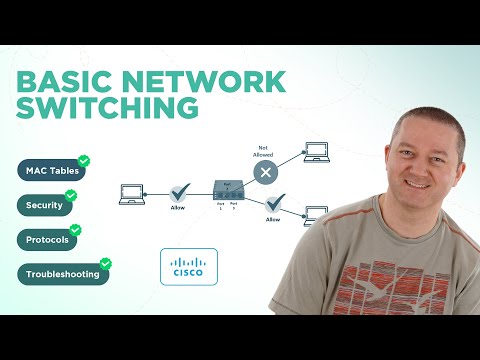
Hello, welcome to our Cisco CCST networking course. In this lesson we're gonna talk about basic switching concepts such as mac address table, address filtering, types of switches, switching protocols and technologies, and troubleshooting basic switching issues. So in today's digital age, networks are the backbone of modern communication systems.
The smooth functioning of these networks requires an understanding of the basic switching concepts that underpin network communication. So switching is the process of directing data packets from one network segment to another. It is a critical function that determines the efficiency and effectiveness of network communication. Without a good understanding of switching, it is impossible to design, deploy, and maintain a network that meets the demands of modern communication.
Switching involves the movement of data packets between different network segments, right? As defined earlier, there's actually several types of switches used in network communication or different types of switching techniques. I mean, right. So the first one is, uh, circuit switching. So this network's used dedicated communication channels to transmit data.
Circuit switching is commonly used in telephone networks where a dedicated circuit is established between two parties for the duration of the call. Next is, uh, packet switching. So this networks divide data into packets and transmit them over the network. Packet switching is used in modern data networks like the internet. And third is message switch networks or message switching. This networks transmit data as a complete message.
Message switching is used in older communication systems like telex networks. So here, right switching is critical to our network communication because it determines how data packets are transmitted and received. The efficiency of the switch determines the speed of which data can be transmitted and the reliability of the network. In addition, the type of, um, switching use determines the level of security, quality of service, and other features of the network. So here's a cri, an important basic switching concept, which is the MAC address.
I'm sure we've, you, you've, you've seen this in some of our, our topics right on, on discourse. But let's review it here as this is a base, it's a, it is an important, uh, concept in, in switching. So Mac Addressables, right? So here we talk about Mac addresses, and this are actually unique identifiers assigned to network devices. It's just computers, printers, and servers. MACRA stables, on the other hand, are used by network switches to associate the MAC addresses with specific network ports, enabling the switch to forward data packets to the correct destination.
Mac Andra Stables that looks this one right stores information about the Mac addresses of devices connected to the switch, and they're corresponding network port. When a data packet arrives at the switch, the switch checks its Mac addressable to determine the destination of the packet and forwards the packet to the correct network port. So without Mac Addressables, right, switches would not know which devices are connected to which network ports resulting in our congestion packet loss and decreased network performance.
Macro sta addressables also enable switches to segment network traffic by V A N, ensuring that data packets are only forwarded to the devices in the same V L A N. This improves network security by preventing and authorized access to network resources and enables administrators to control network traffic more effectively. So how switches learn in store Mac addresses? So switches learn MAC addresses by monitoring network traffic and recording the source MAC addresses of devices that send data package to the switch. When a data packet arrives at the switch, the switch checks its Mac rest stable to determine if it knows the destination Mac address the nation Mac. If the destination Mac address is not in the Mac rest stable, the switch broadcasts the packet to all network ports. When this is called, uh, flooding, right, it's sends it all to the ports.
So when a device responds to the broadcast packet, the switch records the MAC address of the device and associates it with the network port from which the packet was received. The switch updates its MAC address stable accordingly in ensuring that future data packets stained for the device are forwarded to the correct network port. So here, right, so you have a pc, let's say yeah, will be in C and all of this PCs have their own Mac address.
Let's say this is MAC one, MAC two, and MAC three. So if this guy sends a message to B, right, um, it goes to the switch, then the switch will capture its Mac address, which is MAC one. And this port is configured, let's say for villa and 10. So that's tagus, villa and 10, and this is port one. So if it doesn't know Mac two yet, right? Let's say MAC number two, the doesn't know it yet. It will, uh, send the message to all of the forts, right? Um, then since B'S connected to port two, then port two, um, this guy will respond back to the switch. Then the switch will, uh, save or store that Mac address of B, which is MAC two in the MAC address stable. So that's how MAC addresses are,
are being updated in the MAC address stable. So MAC address stables also have a limited capacity and can store a finite number of, uh, MAC address entries. Now to prevent the MAC address stable from becoming overloaded switches use an aging process right to remove inactive MAC address entries from the table. The aging process involves assigning a TTL or time to leave value to each MAC address entry in the table. Now, when a MAC address entry is added to the table, the switch sets the TTL to a predefined value, such as 300 seconds, right? So if the switch does not receive any data from the device associated with the MAC address within the TTL period, the switch removes the MAC address entry from the table. Oops, sorry. Now MAC address entries can also be manually refreshed or cleared by network administrators. So refreshing,
the Mac address table ensures that the table contains up-to-date information about the devices connected to the switch while clearing the table removes all the MAC address entries and forces the switch to relearn the MAC addresses off connected devices. So if you access the switch for you to look at the MAC address table, oh no. If you want to look at the, sorry, the aging primer of the MAC address, you have to use this command, right? And this will actually show you the default, uh, time to live of 300 seconds. Okay? If you wanna look at the number of Mac address, MAC addresses in the table, you can use this command on a Cisco switch show, Mac address table count.
Now let's talk about MAC address filtering. MAC address filtering is an network security technique used to control access to a network by allowing only specific devices to connect MAC address filtering works by creating a list of approved MAC addresses and then allowing only devices with those MAC addresses to connect to the network. Devices with Mac addresses to not approved that is not on the approved list are denied access to the network. MAC address filtering is often used as supplementary security measure in addition to other security protocols, such as in wifi, W p A to p sk, right or in p pre shared key. Okay? So in this illustration,
you can actually set this switch to deny, uh, device that will connect to port number two, but for port one, you can hard code, which, uh, MAC addresses will be allowed under by the switch. Okay. Techniques for implementing MAC address filtering. Um, there are two primary techniques for implementing MAC address filtering.
First is static MAC address filtering the static MAC address filtering involves manually adding approved MAC addresses to a network device such as a router or a switch. This technique is commonly used in small networks with a limited number of devices. NEX is dynamic MAC address filtering. So it involves creating a dynamic list of approved MAC address based on the devices that are currently connected to the network. This technique is commonly used in larger networks with a higher number of devices.
Let's talk about security considerations and limitations. While MAC address filtering can improve network security, it is not foolproof and can can be bypassed by determining the attackers. Some of the security considerations are limitations of the MAC address Filtering include Mac addresses can be spoofed, right? Means that Mac addresses can be easily spoofed by allowing attackers to impersonate approved devices and gain access to the network Limitations on static MAC address filtering static MAC address filtering can be time consuming to set up and manage, particularly in larger networks with a high number of devices. It also requires manual updates to the list of approved Mac addresses whenever new devices are added to the network limitations of dynamic MAC address filtering, dynamic MAC address filtering can result in a false in false positives where a legitimate devices are denied access to, uh, the network because their MAC address has not been added to. The dynamic list can also result in false negatives where an authorized devices are allowed access to the network because their MAC address has not been identified or unauthorized limited protection. Uh,
MAC address filtering only protect against and authorized access to the network and does not provide any protection against attacks that occur once a device has gained access to the network and it can create a false sense of security. Macres filtering can create a false sense of security. It should be used in conjunction other security protocols such as encryption and authentication protocols.
So let, let's now talk about the types of switches first's, an managed width switch. An unmanaged switch is a basic network switch that does not require any configuration. It operates using default settings and does not offer any advanced features. And managed switches are typically used in small networks where simplicity is more important than customization or control. Next are managed switches.
Managed switches offer advanced features and are configurable through a web-based interface, web-based interface or commanding interface, or dedicated software. Managed switches provide more control over network traffic and can be used to set up freelance prioritized network traffic and configure security settings. Third is that managed switches are typically used in larger networks where control and customization are necessary. The third type are smart switches. Smart switches are a combination of managed in and managed switches. They offer basic management features like VLAN support and quality of service or QoS, but do not offer the full range of configuration options available on managed switches. Smart switches are typically used in small, medium,
small to medium size networks where some control over network traffic is needed, but advanced configuration options are not required. Let's talk about switching protocols and technologies. Switching protocols and technologies are critical components of network communication that determine the performance, stability and reliability of network traffic. Here we're gonna talk about in the important switching protocols and technologies such as s stp or SPAN entry protocol, R S T P, rapid SPAN entry protocol, multiple span entry protocol and link aggregation control protocol. So the first one is s STP or spanning tree protocol s STP issues to prevent, um, loops in networks. Apologies,
by identifying and blocking redundant paths, s STP ensures that there is only one active path between any true network devices improving network stability and preventing packet loss. As you will see here, right? You have, uh, a loop here, right? So you have switch A, B, and C, and they're all interconnected. If there's no s stp, there's a possibility that, uh, traffic can be, you know, just circulating between the switches, which will impact the performance of the switch. Actually, the C P U of the switches might go very high and will cause the other package not to be processed by the switch, which will cause an outage, right? So what SDP does is that instead of enabling traffic to be passing across all links, right, it can actually block one link. This is not, this is not actually a physical blocking, right? It's not gonna shut down the port. But if you have like different VLANs here, let's say you have VLAN 10, so from VLAN 10 perspective, this will be blocked and no traffic will be forwarded on this path.
So all traffic from A to B to C will just go on this path path. It's not gonna go through this block, uh, link. Okay? So how does it work? SDP works by electing a root bridge in the network, which acts as a central point of the network to apology each switch in the network, which remains the shortest path to the Ruth witch, and uses the path to forward data packets. Now, in the event of a link failure,
s STP will reconfigure network topology to ensure that there's only one active path between any two network devices. So for example, if this link goes down, right, this port or link, which was previously blocked will go to forwarding. So this will be down, but the traffic will just go here on the other side, okay? However, SDP can be slow to converge in large networks, which can result in network downtime and decrease performance. Okay,
so well, to address that slow convergence, um, rapid free protocol or rapid spanning tree protocol r SSTP was developed. Then let's talk about R S T P on the next slide. So, R s DP provides faster convergence times in the event of a networks topology change. R S D P can detect and reconfigure the network topology in millisecond, right? Improving network performance and stability. R s DP achieves faster convergence times by using different approach to network topology configuration. R s DP creates a backup path for each active path. So if a link fails, the network can switch to the backup path almost instantly.
RST P also eliminates the need for the listening and learning phases used by SST p further reducing de convergence times. Let's talk about mstp. So multiple spanning tree protocol is actually an extension of RST P that allows multiple VLANs right, um, to be mapped to a single spanning tree instance and thereby reducing the number of spanning tree instances required and simplifying network management. M s DP enables administrators to configure multiple step spanning tree instances on single network with its instance supporting a different V L A.
This reduces the number of spanning tree instances required in simplifying network management and reducing the complexity of networks. Apology MSTP achieves this by mapping VLANs to specific spanning three instances. Rather than creating a, uh, separate spanning three instance for each vlan, this reduces the amount of overhead required for spanning three configuration improves network performance. NEX is L A C P or a link aggregation protocol.
So link aggregation protocol is a protocol used to combine multiple physical links into a single logical link to increase bandwidth and improve network resilience. L A C P enables the creation of link aggregation groups or lags, which provide redundancy and load balancing across multiple links. L A C P provides redundancy or, um, by ensuring that if one link fails, traffic can be rerouted through the remaining links in the lag.
L A C P also provides load balancing by distributing traffic across multiple links in the lag increasing network bandwidth and the improving network performance. So you will see, right, you have, uh, switch A and switch B, you have two links in between. So if it's not aggregated right, what's gonna happen is that s STP will block one of the links, otherwise you're gonna have a loop, right? If it's not, if it will, it'll not block one of the link. Now, that's not going to be efficient, right? Because instead of, let's say you're running a hundred mb here and you have a hundred mb, so that's total of 200 mb throughput, right? So instead of running 200, but because it's block, so you can only utilize a hundred mb, right? Only one link.
So if you want to use both links running a 200 mbps s you can just bundle them. So logically they will be, uh, just one interface from the perspective of the switches, but physically these are two, uh, interfaces from the switch. Okay? So this is, uh, link aggregation control protocol. All right? Now let's talk about troubleshooting basic switching issues. So switching again is a critical component of network communication, right? And any issues with switching can result in, um, degraded network performance connectivity issues, or even network downside.
So here we're gonna talk about the common switching problems. What are the diagnostic tools and techniques and steps for resolving switching issues? So switching issues can arise due to a variety of factors such as faulty hardware, misconfiguration, and network congestion. Here are some of the most common switching problems. First, slow network performance. Those slow network performance can be caused by network congestion, outdated hardware or misconfigured network settings. Next, next is packet loss.
Backup loss occurs when the data packet failed to reach their internal destination. Packet loss can be caused by network congestion as well, faulty hardware and misconfigured settings. Third is connectivity issues. Connectivity issues can occur when devices fail to connect their network or enabled to communicate with other devices on the network. Connectivity issues can be caused by Michigan figure network settings, multi hardware and also congestion. Next is network loops.
They occur when there are multiple paths between network devices resulting in redundant data transmission and network congestion. So when there are network loops, right, it's, it's really bad because the switch or maybe s STP is running crazy. It's not, it's not able to to block a specific port or specific link, which is our by causes the, uh, switching loop within a network. If that happens, um, it's going to be a total outage and that's gonna impact all of the switches within the local air network. And the last one is v l a misconfiguration. This occurs when VLANs are not configured properly, resulting in connectivity issues or network congestion.
So the agnostic tools and techniques. So to troubleshoot switching issues, network administrators can use various diagnostic tools and techniques. Of course, we have ping and trace route, right to verify from the layer two perspective, um, which ability from point A to point B. We can also use packet capture, um,
to capture an analyze network traffic, identify issues and anomalies. Packet capture can be used to diagnose issues such as packet loss or network congestion. You can also do an s STP analysis or spanning three particle analysis.
So it's a, it's tool used to identify network loops and redundant paths. In network topologies s STP analysis can be used to identify misconfigured network settings or hardware issues. And lastly is VLAN configuration verification.
VLAN configuration verification is a network diagnostic tool used to verify VLAN configuration and ensure that the VLANs are configured properly. VLAN configuration verification can be used to diagnose connectivity issues or network congestion cost by V L A N misconfiguration. So how do we resolve, um, switching issues? Um, to resolve switching issues? The network administrators can take the following steps. You can identify the root cost of the issue using diagnostic tools and techniques, and this involves determining whether the issue is caused by hardware, misconfigured, network settings, or network congestion. First, you gotta check the hardware components, right for fault, such as cable switches and network cards.
Faulty hardware can cause network issues and identifying and replacing faulty components can resolve the issue. Next is switch configurations like villain settings, link aggregation groups or port channels. Spry political settings, right? Because misconfigured network settings can cause network connectivity issues, network congestion, or other switching issues. Third,
dis ensure that network congestion is not causing any performance issues. Network congestion can be caused by too much traffic on the network and resolving congestion issues may involve redistributing network traffic or upgrading network components. And lastly is update switch firmware and drivers to ensure that they're up to date and functioning correctly.
Updated firmware or drivers can cause network issues and updating them can resolve the issue. Okay? All right, that's the end of the lesson here. We spoke about what MAC addressable is. We spoke about MAC address filtering, the types of switches, switching protocols and technologies, and troubleshooting basic switching issues. Okay, thank you very much for watching the video.
2023-04-16 11:02


