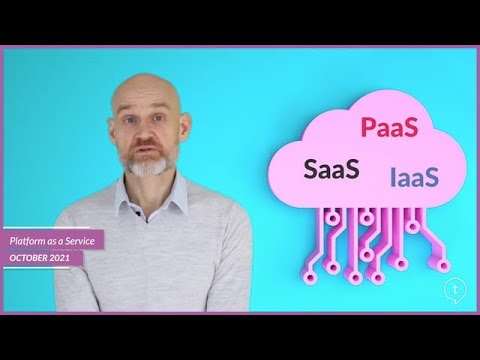Active Directory Backup | Window server BackUp And restore| Backup Types | Backup Admin| JOYATRES
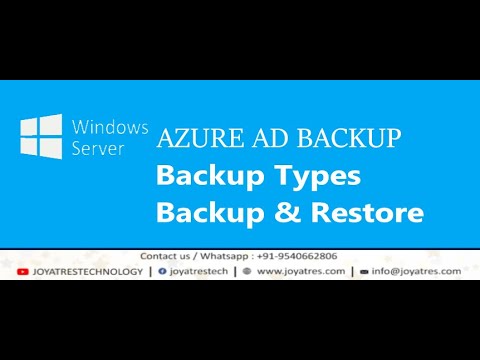
foreign [Music] because it's going to be deleted after uh one week so please confirm everyone uh we have received the recorded session and do not shade anyone because these are the recorded session which uh made for you not for the who others were not attending right all right today date is 13. 08 let's have a recap so what topic we discussed yesterday we discussed uh one minute back so we discussed yesterday backup and restore topic so we understood the decision type of backup right and uh what are the type of backups those are all full or System state backup right second one is incremental backup differentiate backup daily backup and copy back right depends on the requirement and uh if you're managing for one we should understand that is in what are these and how do we plan it monthly once we discussed yesterday for the system State backup monthly once and incremental are differentiate plan for weekly and what is the difference between of incremental and differentiate what is the diff What is the difference between incremental and differentiate backup second second week of the sorry what is the secondary curve what do you mean by incremental EF incremental means it's going to take a newly written data it won't touch for the back of the data correct yeah so whatever return the data it will take only newly write and how this guy knows that is in it it is written newly incremental because once the data has been backed up the attribute get changed right the attribute get changed so it will tell that it will understand that these are the data has been already taken so I won't touch those data right data it will be changed so once backup has been taken so now whatever the newly written the data those data it would take incremental back okay and also restoration of restoration of method how many time you have taken the incremental backup same things those many time you have to restore it the advantage disadvantage of incremental and differentiate incremental backup multiple time you have to restore and uh time required for the based on the data size same things if you talk about differentiate what's the differentiate difference uh definition of this it will be previous backup as well as current backup right it will take a backup previous along with the current and advantage and disadvantage Advantage is you can the restoration count it will be reduced but the disadvant is data is used right it will take time comparatively incremental backup incremental backup is lesser time because you need to have a multiple time to restore because every week you have to plan for the restoration so this is just for understanding you to you know during the interview this question might ask have you have you do you know the knowledge and backup and restore how it works what the type of the backup I know that is you will not get a work on that is in now backup completely mechanism or backup uh process related but there is as per the current situation many people are using for the third party vendors as discussed right there are specialist backup uh vendors are there or the service providing those people are you know TSM okay CommVault beam backup cementic many third party backup uh vendors are there and Company will be approaching those people and they will be giving end-to-end service and the zero percentage of the losses of the data but you should also understand that if we do the manual or traditional way what is the you know the risk of to managing these kind of and how we need to save our data emergency case or you know uh unexpected situation data should not be lost since you have planned properly that's what we discussed we have to plan properly for our backup mechanism monthly ones weekly ones daily ones and normal copy backup right as discussed yesterday 31st of July uh monthly backup has been taken and daggers told yesterday the data has crashed right server has crashed and we have planned for the restoration of the monthly ones 31st and weekly ones for the fourth we incremental backup and 11th is incremental backup and remaining days the one days you won't be able to take you know you won't be able to have any data because it's still not taken the backup the 4 pm your reverse server was crashed then you won't be able to having if you have planned for the every one hour copy backup then it would be having a data ultimately you need to minimize the losses of the data during the situation during the uh you know critical situation same things we discussed how to take a backup how to install the backup we also discussed how to install and configure backup we discussed how to take a backup and how to restore the backup so we restored yesterday we deleted the data right deleted the data and we restore the data right from the backup after cleanup from cleaning up or from the recycle binary so till we discussed only for in a data point of view which is data right when we talk about the system State backup I told the reason we would need for that is an entire operator system application set to directory everything will be involved when when it is taking a systems data so before reaching to the system State backup we discussed an ad maintenance right 80 maintenance what is AD maintenance here how that how the active directory cleanup process happening right so we discussed about here what is recycle binary ad recycle binary right and what is the life cycle of the recycle binary I mean it is by default on it it is right and uh what do you mean by term Stone it's again we discussed for the life cycle of a tombstone so we can edit right we can edit it depends on requirement okay increase that decrease okay the life cycle of the tombstone so data object not data object ad activator objective deleted from the ad it won't remove permanently from the ad if you enabled recycle binary and by default it will go to the thumbstore right if not enable the recycle binary your object will be present under the thumb stone at least minimum six months right then it will be processing for the reason it will it move on to after 180 days from the tombstone it will move into the lingering object just become a lingering object which is dead object and this is cleanup activity every 12 hour default every DC as the process called garbage collection process and during that time it will clean up lingering object which is dead dead object is get clean up okay and this is automatic process and you can also do it for the manually I have provided here garbage collection process and uh once it is done here right it's always it's it's keeping the design uh keeping in a maintenance mode your active territory right materials automatically process happening now I don't want to do this recycle binary this emergency case you can restore from the directly from the ad but there is a we're talking about a backup when it took that is in system State backup system straight backup so your Ed of your reactive editor also has been taken correct ad also in backed up so now everything is gone now I don't there is a the life cycle is already over expired right it is uh exceed of the days now you won't be able to getting the default process but if you want to restore from the backup then you have to understand that is in in ad backup and restore process there is we call as a auth author three e80 IV okay authoritative authoritative restore process and non authoritative this is again important this question will ask an interview okay have you worked on the active territory backup entry store and AD backup is already by default you have taken the system straight back up when you're taking the system State backup it is also already taken the backup right but when you come to the restoration of the ad you must understand there's a two method is one is authority to restore second one is non-authoritative restore and basically what is the authority to restore here so when you use that it can be used for can be used now we can do it for the GUI mode and command prompt and non-authority to must do for only only command prompt right now the actual difference is what is happening here authority to restore a non-authoritatory store now once you have taken the backup right you have taken the backup and a restore during that time during a processing of processing of Aristo ratio if any object you create it and you have the domain controller replications was not happening those recently created correct it means you can say recent update during processing of restoration if you created some any object which is wrist sent updates okay which is you can say replication must happen right what's Happening Here from the entire domain on that domain you can say that is in happening in the domain non-authoritative restore as I said you can use for the only command prompt so you have already backup taken and uh you need to verify we need to verify if you have taken that is backup it must it must be the old backup right we need to verify that is in which need to verify the all the DC domain controller backed up backed up with the or you can say match with the match with the recent or the restored DC above one right now always you see this always you see this whenever you are taking a backup and restoring of the backup especially active territory it must be match with your current state otherwise what's happening those changes if it's not replicated again it will be hand that's in the current until unless it should be match with all the domain control as you know each domain all DC's must replicated correct so now one of the DC one of the DC restored from the backup right from the backup and that DC during that during that restoration if any object you created another domain controller that won't be having update right that is recent update it must be get replicated and whichever DC whichever DC restored make sure it should have it must be up to date up to date of all the replication state right we have taken the backup yesterday System state backup from the domain controller this machine we have taken the backup so we'll see that is in how you wanted to restore ad by using authoritative restore as I said GUI mode right so you can delete that object you can object delete it and see that is in how you want to restore but here to use authority to restore must be follow dsrm method what is the DSi method here directory service restore mode cannot be follow with a normal process right when you log into the active directory and if you do the normal process when you're trying to do the authoritative history it want it won't work and you remember when you are giving the domain controller installation there is a password you have given earlier right password we have given for dsrm and this password must be used during this actuatory maintenance activity and it's a kind of ad maintenance you must be press f8 press f8 reboot the machine press f8 and you might have seen that is in there is a C4 uh no foreign last one good configuration have you seen that is in those console it would be one of the options called as a dsrm you have to select select you have the multiple options inside okay safe mode plus non-good configuration right and list out are there and you need to select for method so it will go to the safe mode okay it will move to the safe mode then here you need to login with login with DOT slash which is local Administration local administrator username so take this with administrator and password would be dsrm this is a normal method which we do earlier but now from the 2016 onwards can be done in in GUI which is you can select we can select this data service mode in a like you know you can go to that is in Ms config Amazon config using Ms config this is also ask question interview when you when you click on the boot and you can you can see the boot option safe mode the options called as a active directory repair if you select automatically you no need to press f8 here you don't need to press f8 here if you if you chosen this way then your machine will be automatically in a accurate repair mode this is another way you can also select it you can select for using Ms config select the boot just for the you know reference purpose you must also know this options can be selected select the boot then select for select for active territory ad repair mode right so you can use it like that you can see how you want it to be do this for the restoration Authority restore let's see that yesterday backup has been successful or not then we can talk about yesterday we have stopped this right so before I move into anyone has any question we were taking the backup it was taking a long time so we stopped the class right we'll do that anyways any question but little more you need to re go through this okay so you have to do some little time to spend for the going through all this process everything now you are ready to give an interview on activity Windows server right so we can you can also have some lot of confidence to understand and uh explain to the people how it works overall from the three six right almost is going to complete two months let's see so let's go and check it for your backup State yesterday what we have discussed go to the backup Windows Server backup you're back normal from your vacation yes I'm here yeah I can hear you sorry I'm I'm here yeah okay good good good good yeah yeah good all right just see that we have taken the backup and it's
2023-08-28 13:23